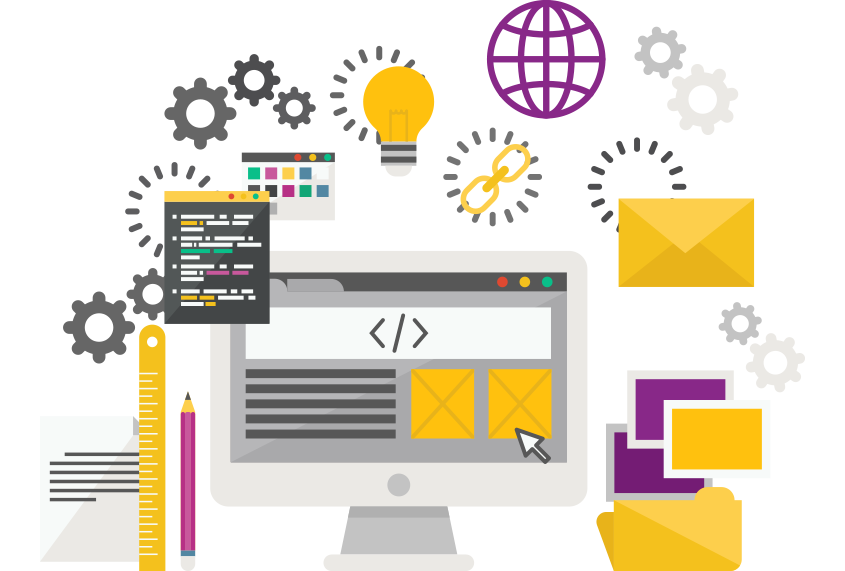As we wrap up the final new product feature webinar of the year, we’re thrilled to reflect on the incredible journey we’ve taken together. Over the past months, we’ve introduced a host of exciting new features designed to elevate your experience. This final session was all about assessing how these features have been adopted, what’s working, and where we can improve.
Highlights from the webinar
- PDF Your Home Page – This feature that allows you to create a PDF of your customised dashboard views with just one click. PDF Your Home Page is designed to make sharing your personalised data insights easier and more efficient.
- Improved Colour Coded Date Styling – We’ve enhanced the colour-coded date feature in PPO, allowing admins to selectively apply styling to active items, with the colour removed once the item is completed or closed.
- Opening Home Page/Feed Items in a New Tab – Previously when viewing feed items or items from your home page, PPO may have opened the item in the same tab or in some cases in a new tab. This was dependent on the widget and was confusing to users. We’ve fixed this and now it’s easier and consistent.
- Improved Donut Widget Label – Clearly identify important work and critical points using colour to highlight project phase, issue overdue status, risk overdue status, work item status and so much more.
- Calendar Drag and Drop – With our new drag-and-drop feature for the calendar widget, you can easily move events (tasks, issues, risks, etc.) around your calendar with a simple click and drag.
Last year in review…
What an incredible year it’s been! Our skilled DevOps team has worked tirelessly to bring you a host of powerful new features designed to improve your user experience. From major updates to smaller enhancements, each feature represents our commitment to innovation and your success. Here’s a summary of every new feature, and improvement we’ve delivered this year.
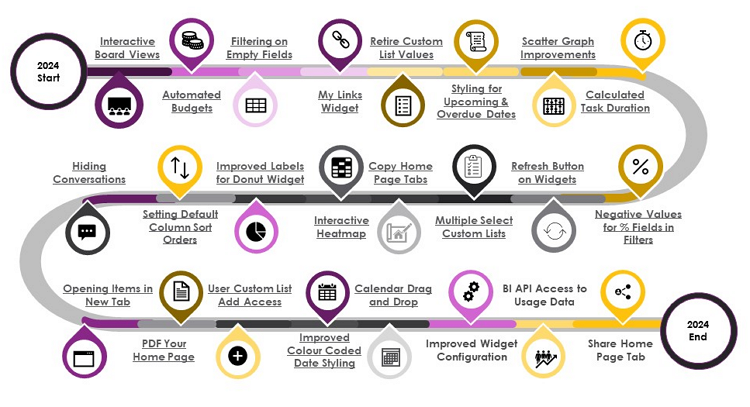
Coming Soon!
PPO is gearing up to launch its highly anticipated scheduling capability, Scheduler. Project managers can now streamline their planning directly in PPO, eliminating the need for third-party scheduling tools. This integration provides real-time updates, removing the need for imports or working in Excel. The Result: faster planning with a single, up-to-date version, no syncing or manual updates, and reduced costs through ditching third-party scheduling tools.
Survey results from the new feature webinar show overwhelming support for PPO’s Scheduler tool, with 65% of respondents indicating they plan to ditch their existing scheduling tools in favour of PPO’s solution.
Here’s a snapshot of the top-voted new features from our webinar (another reason to join our March 2025 product webinar.)
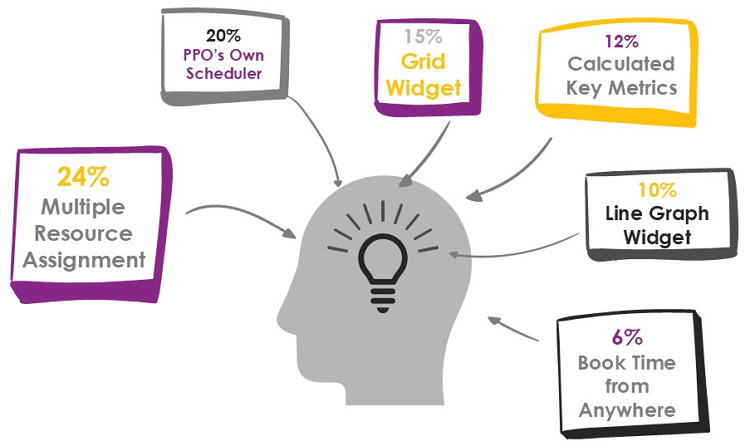
We’re excited to continue this journey with you, building even better solutions for the future. So, make sure that you’ve “saved the date” for our March 2025 product webinar.
We do our very best to make PPO better every day, so we’d love to hear your feedback on these latest enhancements.
Don’t forget to let us know if you have any other product enhancement ideas! Drop us an email or log an idea on our community portal please. More importantly, keep up to date with all our new product information by subscribing to our blog.