Subscription management is a key responsibility of PPO Administrators. To assist with this, we have a Subscription Management History report in PPO, which offers a detailed audit trail of all changes, including who made them and when.
Our enhancement is allowing you to access the report via the Subscription Management page.
How was the report accessed before the change?
Previously you would need to hover over Reporting, select Reports, then select the Report Category and Report name.
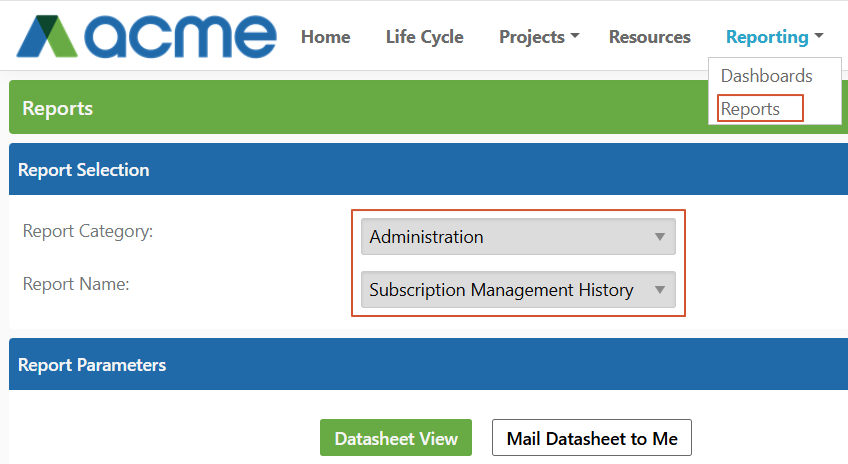
What have we changed?
You can now access the report via the Subscription Management page! Hover over Administration & select Subscription Management.
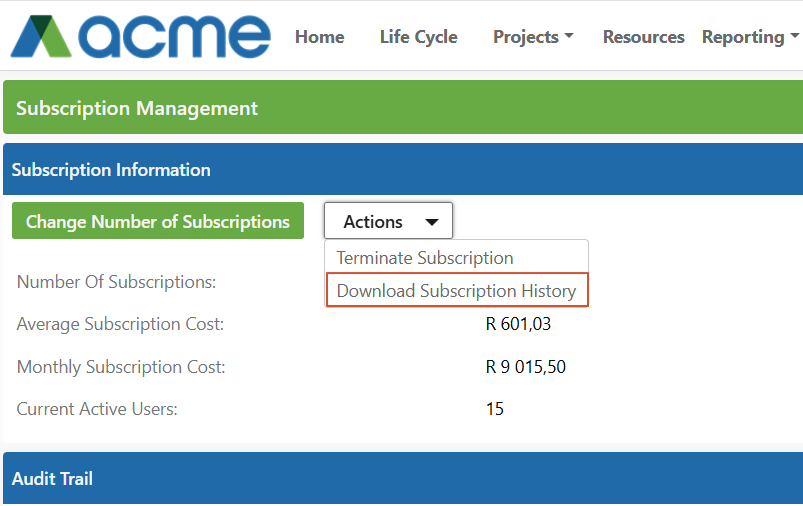
How does this impact you?
No impact to you! Less clicking = more doing! Because who has time for a click marathon when you could be creating, innovating, and saving the world… one less click at a time.
We do our very best to make PPO better every day, so we’d love to hear your feedback on these latest enhancements.
Don’t forget to let us know if you have any other product enhancement ideas! Drop us an email or log an idea on our community portal please. More importantly, keep up to date with all our new product information by subscribing to our blog.


