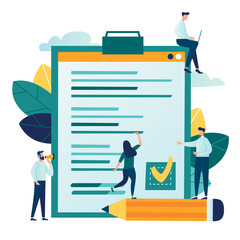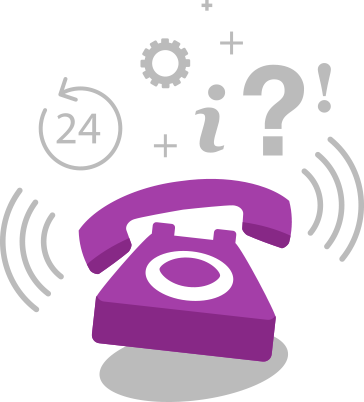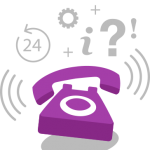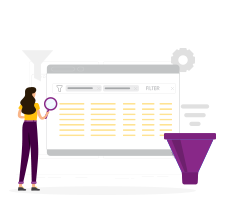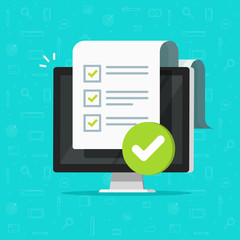New Season, New Improvements

We’ve been working hard in the last couple of months to make PPO easier and simpler to use for our users. Several the improvements we’ve made have come directly from ideas that you, our administrators, have logged on our community portal, so thank you, and please keep logging your ideas to make PPO better.