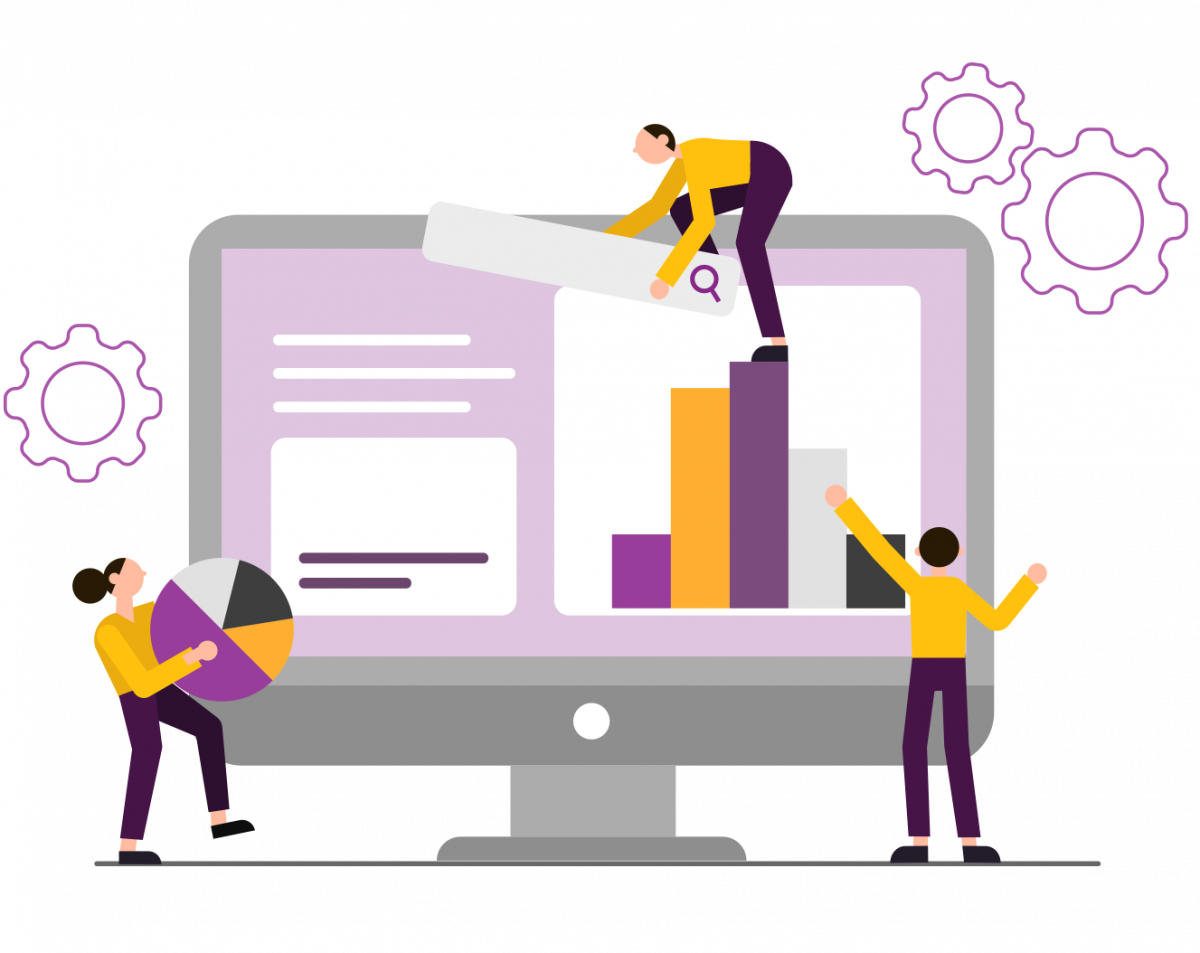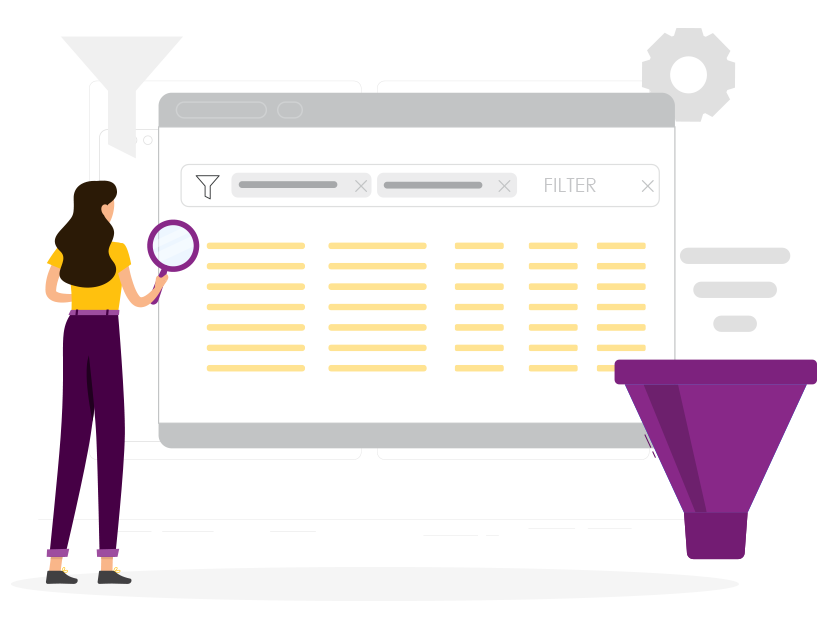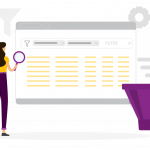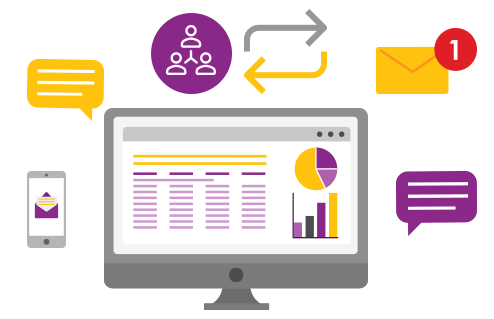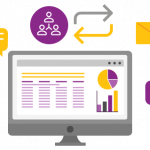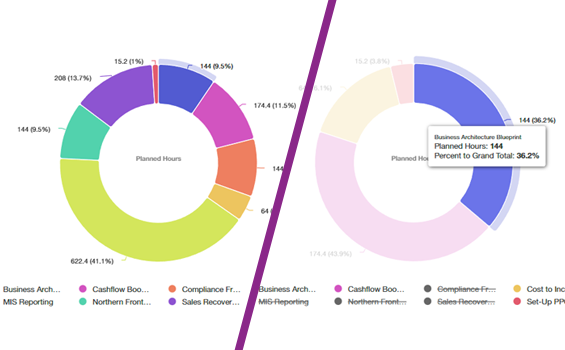Say Hello to the New Customisable Home Page

After months of hard work, we’re delighted to unveil PPO’s customisable home page! Until now, all information on your Home Page was displayed in tables only. It’s time to say goodbye to lists and tables and hello to a new visualised view of your portfolio, project and project related items.