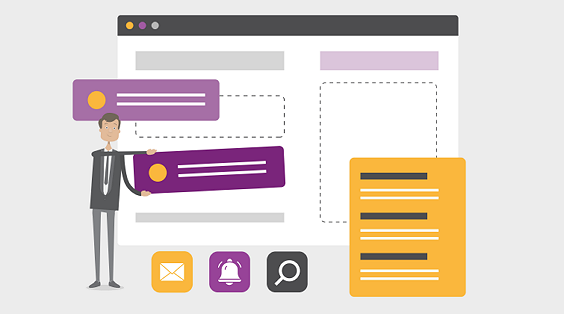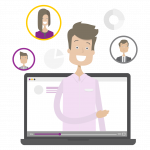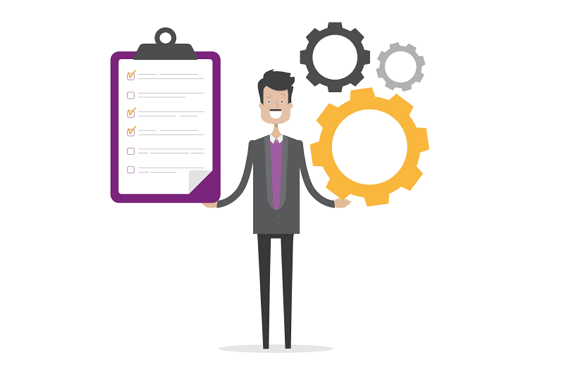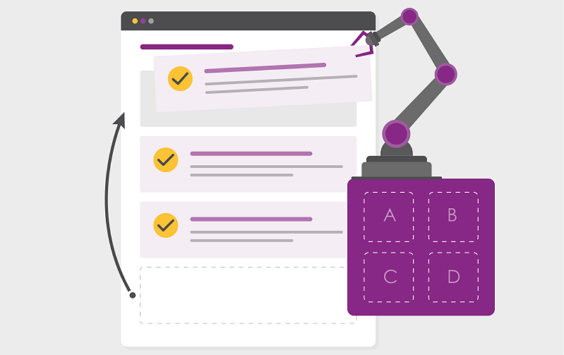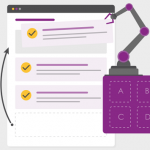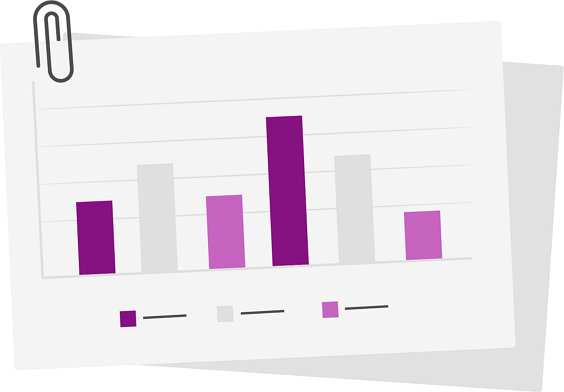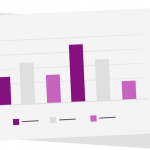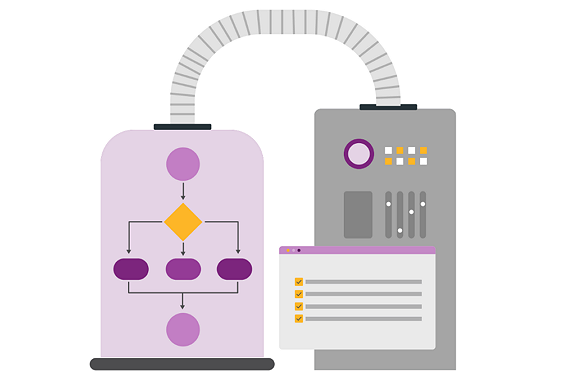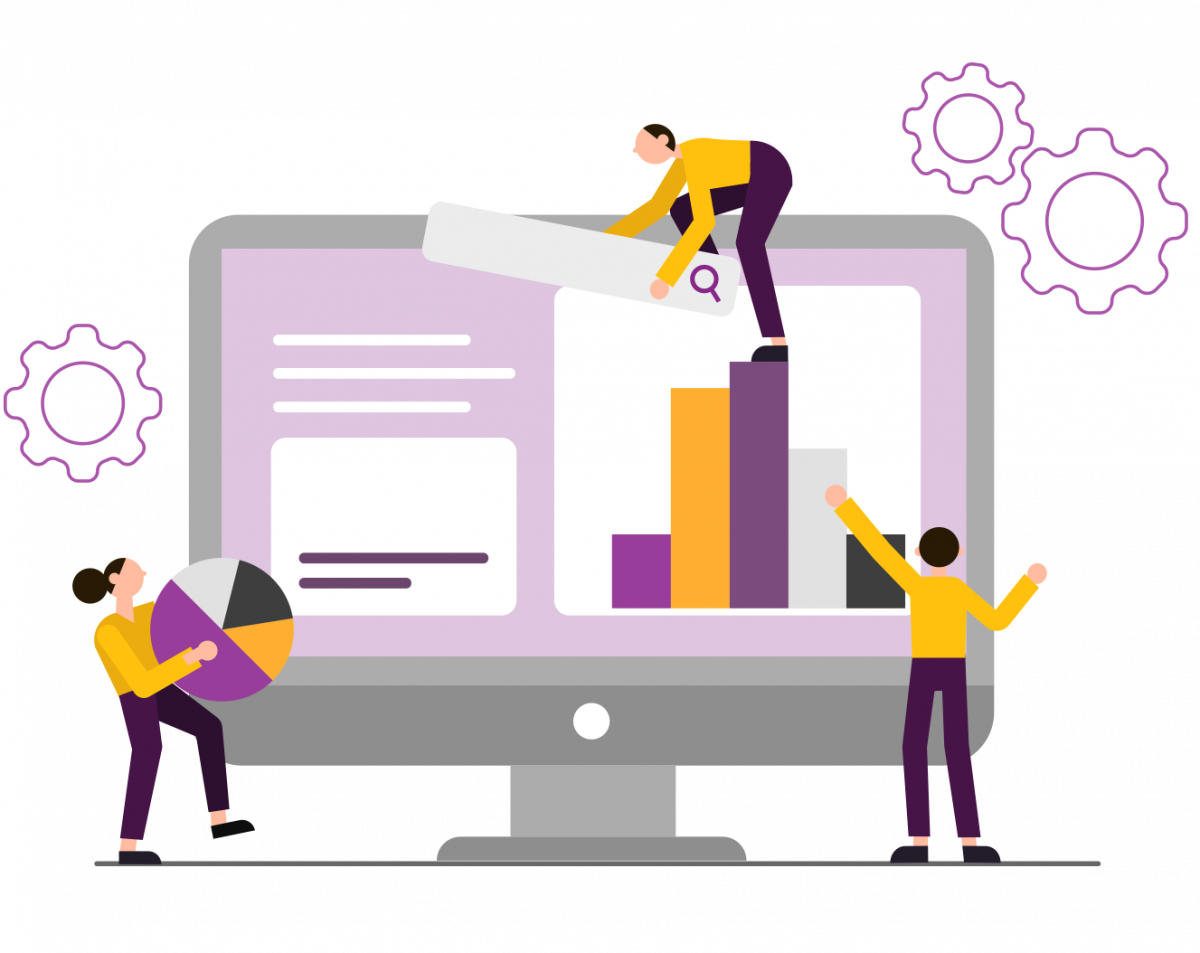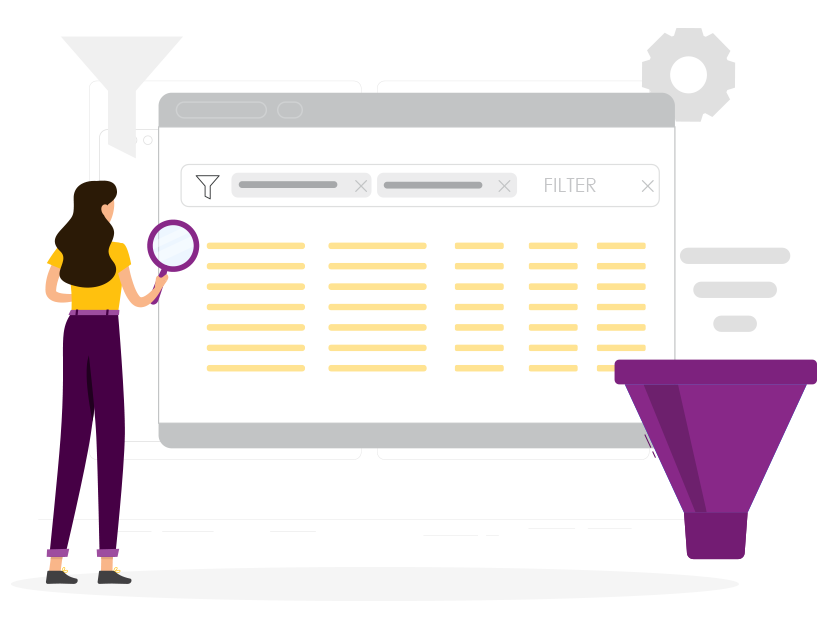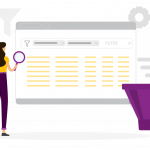Understanding the benefits of setting default values

Our latest product news feature introduces “setting default values” on all data fields in PPO. This administration enhancement has huge potential for streamlining data inputs, improving user experience and can even serve as an onboarding tool for the creation and automation of project artefacts like demand requests and project charters. Simply put, default values are pre-populated data inputs that users can either accept or modify.