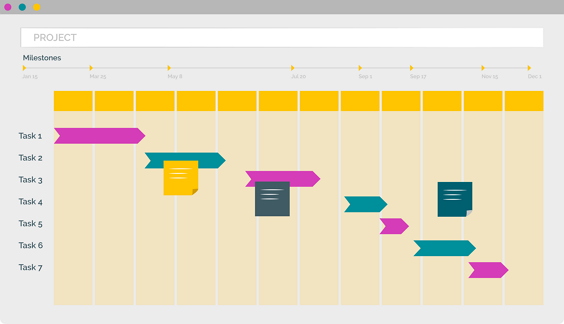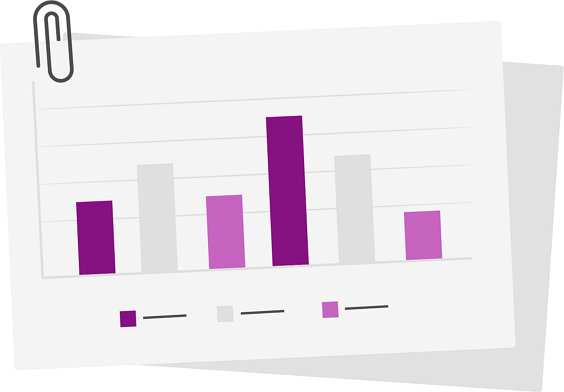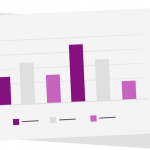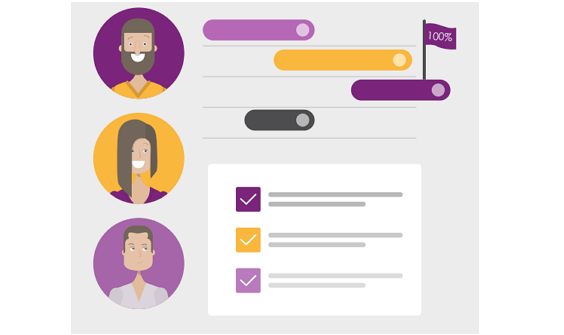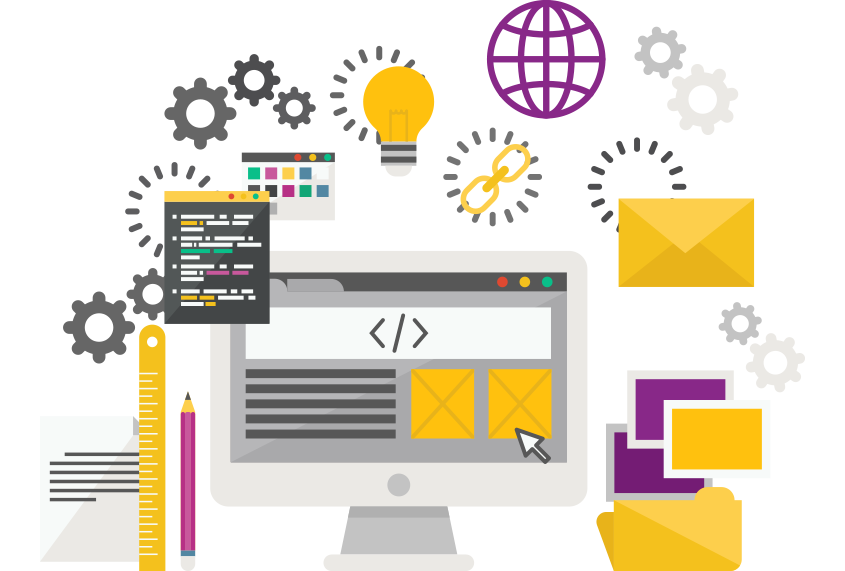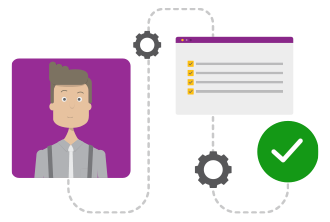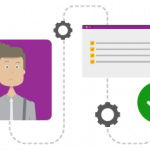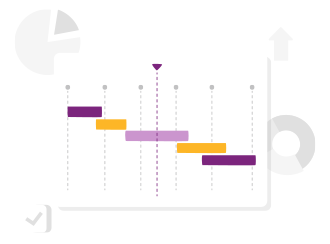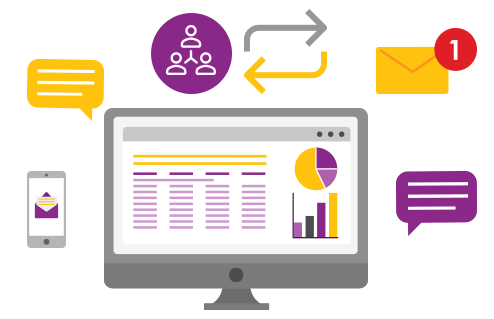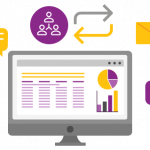Programme vs Parent Project – Which to Use for My Portfolio?
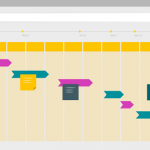
One question that comes up regularly from programme and project managers is “How do I group my related projects and programmes in PPO?” The answer depends on what you want to achieve by grouping them.