Introducing the New Grid Widget

Capturing and managing large datasets just got easier! With a faster, more intuitive interface, you can efficiently add and update data over multiple periods.

Capturing and managing large datasets just got easier! With a faster, more intuitive interface, you can efficiently add and update data over multiple periods.

Streamline your project planning with PPO’s built-in Scheduler. From easy drag and drop scheduling, improved Gantt charts to progress roll-ups and real-time calculations, manage everything in one place—no third-party tools needed.

Staying updated with PPO’s enhancements has never been easier. Our Quarterly New Feature Webinar series for 2025 is your way to unlock the full potential of PPO, ensuring you make the most of every new enhancements we deploy.

As another whirlwind year comes to a close, it’s time to reflect on 2024’s milestones. From transformative product enhancements like the customisable home page to the upcoming Scheduler set to revolutionise project planning, this year has been all about growth and innovation. Our quarterly webinars brought clients together to share success stories, while our small but mighty team continued to deliver exceptional results. Here’s a look back at what made 2024 extraordinary and a glimpse into what’s ahead for 2025!

Discover how your organisation can transform recurring initiatives into streamlined, efficient workflows, freeing up time and resources for innovation. With PPO’s Template Projects, even the most unique projects can benefit from the power of structure and standardisation.

Subscription management is a crucial responsibility for PPO Admins, and having a reliable audit trail is essential. That’s why PPO includes a Subscription Management History Report, providing a detailed record of all changes—complete with timestamps and the user who made each update. To make this report even more accessible, we’ve introduced a new enhancement where PPO Admins can now access the Subscription Management History Report directly from the Subscription Management page.

Now, with our new multi-edit feature, you can update multiple user accounts in one go, making user administration faster and more efficient than ever!

We’ve upgraded the linked documents feature, so now you have the same full set of actions available as in the main document list. This makes it much easier to download all documents linked to a risk, task, issue, or any other item—and you can even save time with a bulk edit these linked documents.

Our latest enhancement introduces an intuitive drill-through feature from key metrics on the homepage directly to detailed views. This feature allows quick access to critical insights—like diving into projects flagged as RED, viewing overdue issues, identifying the highest-severity risks, or checking outstanding work items at a glance.
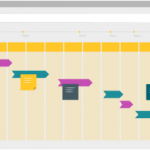
PPO is excited to introduce its own Scheduler which is designed to accommodate all levels of project management maturity. With the PPO Scheduler, you can streamline your processes and eliminate the need for costly third-party tools, reducing both complexity and technology expenses.