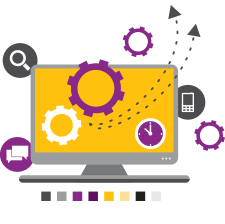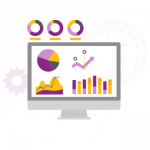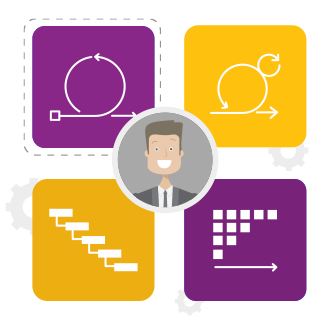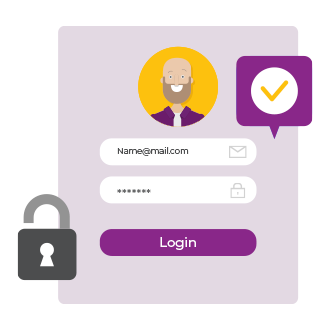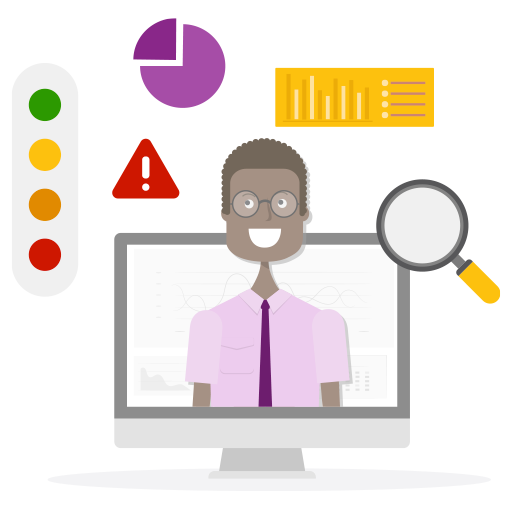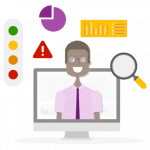Catch Up on PPO’s most recent smaller but helpful enhancements

Catch Up on PPO’s most recent smaller but helpful enhancements that will improve your PPO experience. In the spirit of simpler, better and faster, we’ve got some new enhancements to user groups, public holidays, BI API, filters, viewing feed items on mobile devices and more….