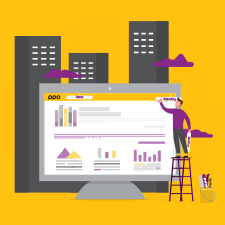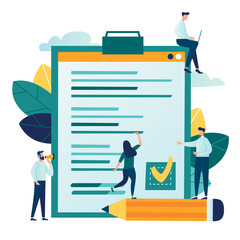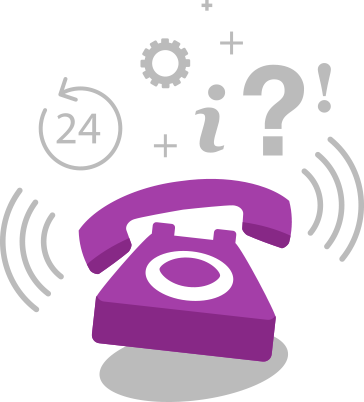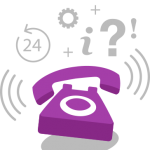PPO Features that we’ve introduced (and loved) in 2022!

At the start of the year, we made a commitment to accelerate the development of new features and enhancements to ensure that the product keeps moving forward. Our DevOps team has been working tirelessly to bring new features, some small but all mighty in improving your user experience. The journey started with the introduction of our first widget which brought you interactive Gantt views, improved filter controls, improved formatting and general usability improvements. There’s no question that 2022 was a year of awesome new features but let’s recap some of our more recent enhancements.