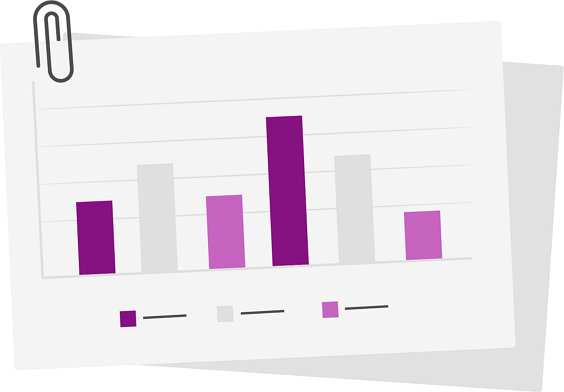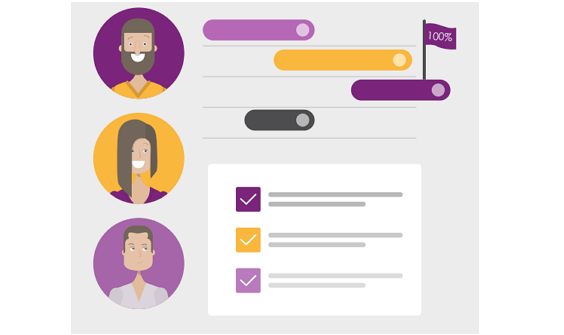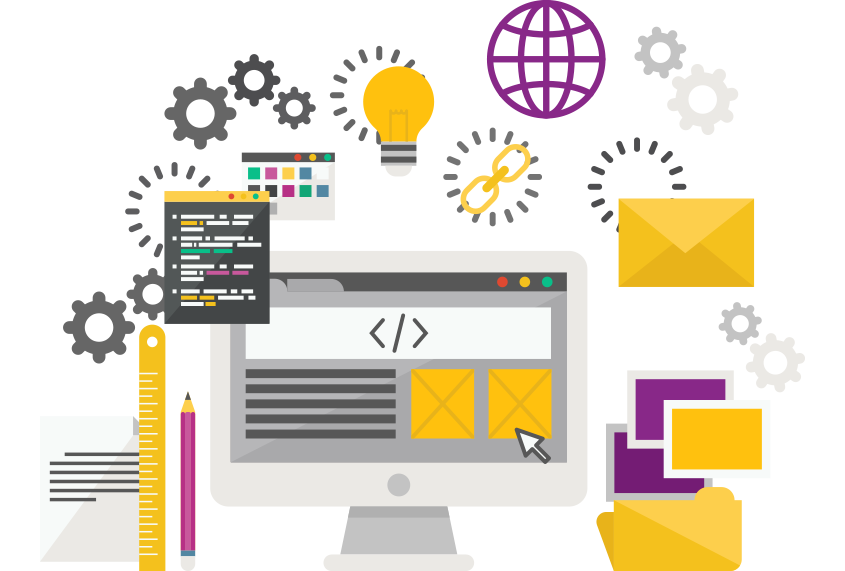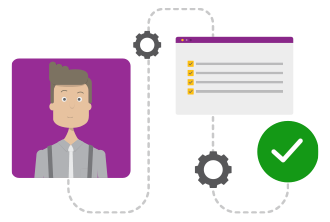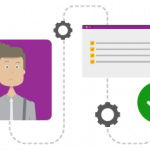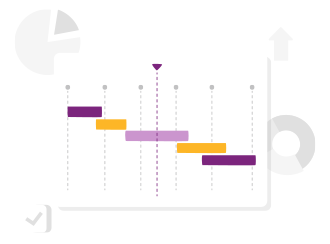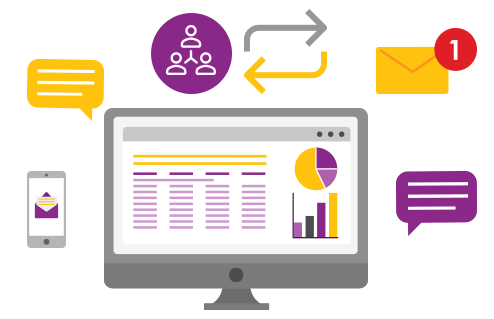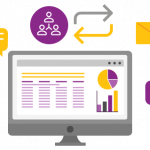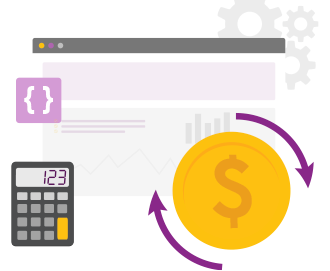New! Group Usage Report by User Group
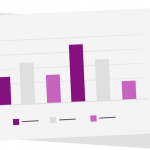
We’ve just added a handy enhancement to PPO’s standard usage report — you can now group by User Group! Until now, you could group usage by various resource fields (like department or job title), but not by the actual user groups set up in PPO. That’s changed.