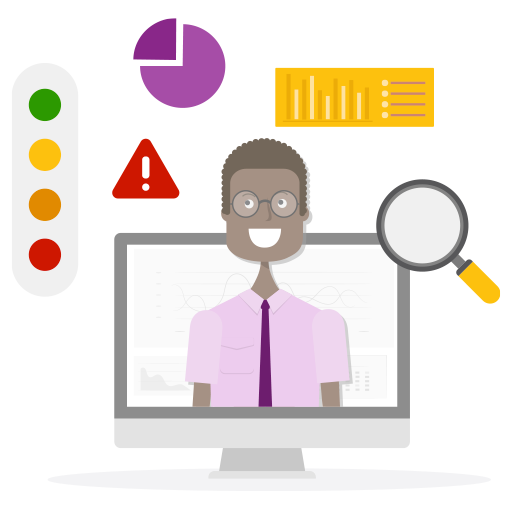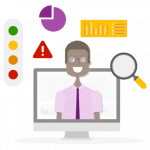New notification count, template project improvements and more!

We spent most of 2022 encouraging our users to log new product ideas and accelerating the development of new features. This allowed us to fine tune existing functionality and introduce new features – all based on valuable user feedback. From List Widget, Chart Widget, Conversations & Feed Widget, Business Intelligence (BI) API and Exporting your PPO lists in one click, we hope that you’re finding value in these awesome enhancements.