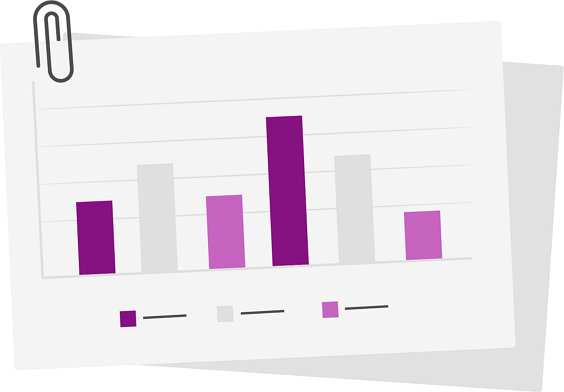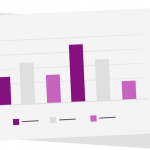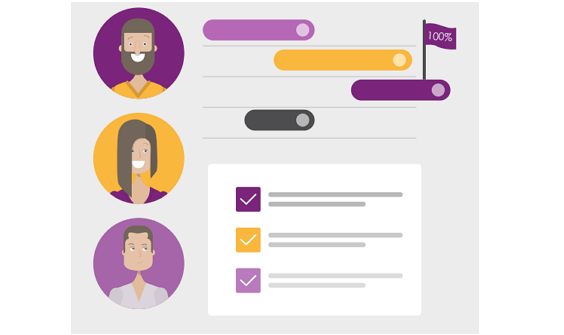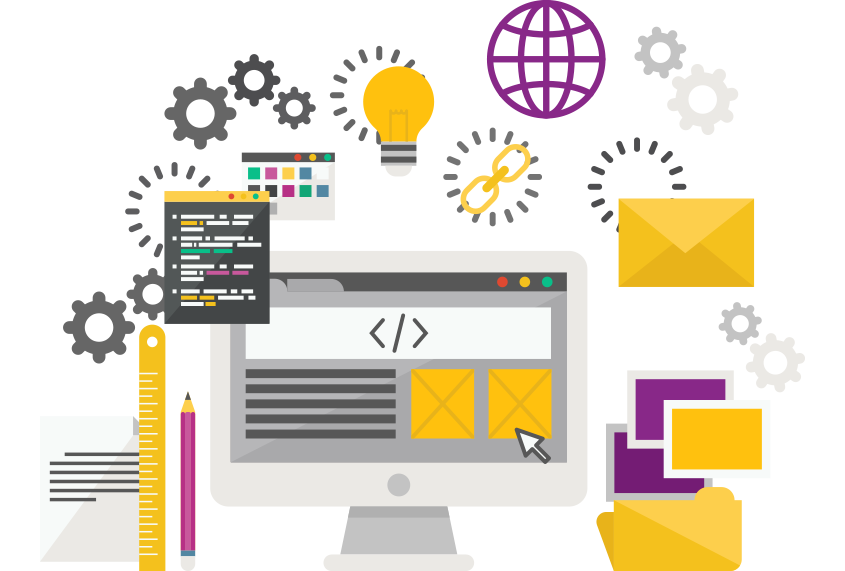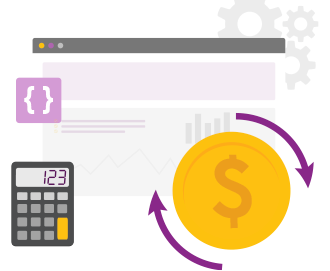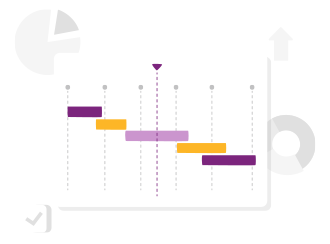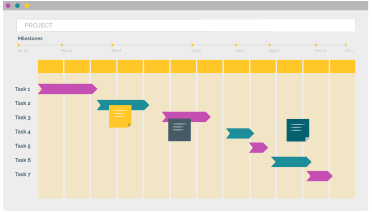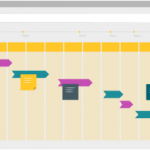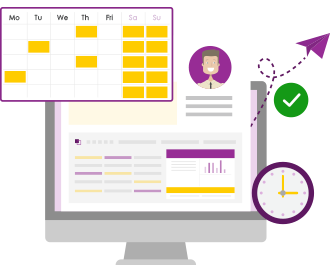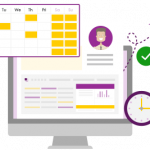Author: Tarryn-Leigh Frans
Tarryn-Leigh is the Marketing Manager at PPO. She is enthusiastic about business improvement and is keen to share information and influence change. In her free time, she loves traveling, reading, and spending time with her husband and dogs.

The University of Johannesburg (UJ), supported by Project Portfolio Office (PPO), has been awarded Intelligent Education Implementation of the Year at the Intelligent ICT Awards Africa 2025. The award recognises the success of UJ’s OnePMO initiative, powered by PPO’s project portfolio management software, in driving digital transformation, improving governance, and aligning project delivery with institutional strategy.

We’ve rolled out three impactful updates to the grid widget — all inspired by real user feedback. You can now copy rows with a click, control how interval dates are calculated, and enjoy a more intuitive Edit in Grid experience. Whether you’re planning, editing, or duplicating data, the grid is now faster, clearer, and easier to use than ever.
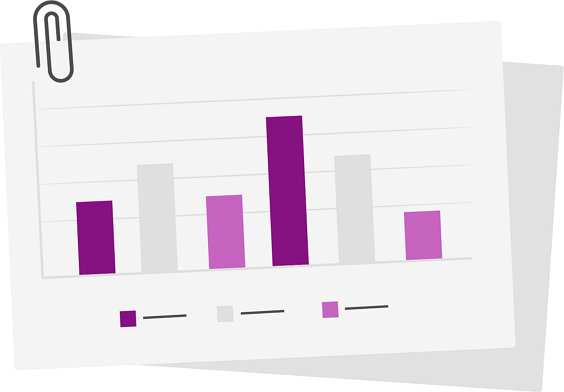
We’ve just added a handy enhancement to PPO’s standard usage report — you can now group by User Group! Until now, you could group usage by various resource fields (like department or job title), but not by the actual user groups set up in PPO. That’s changed.
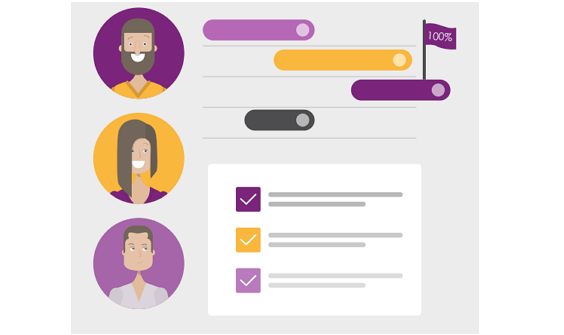
PPO introduces Planned Progress Calculation at the Task Level, eliminating the need for MSP imports and making project tracking more seamless than ever. With this enhancement, task-level progress updates in real time, rolling up to summary tasks and the overall project for greater accuracy and transparency.
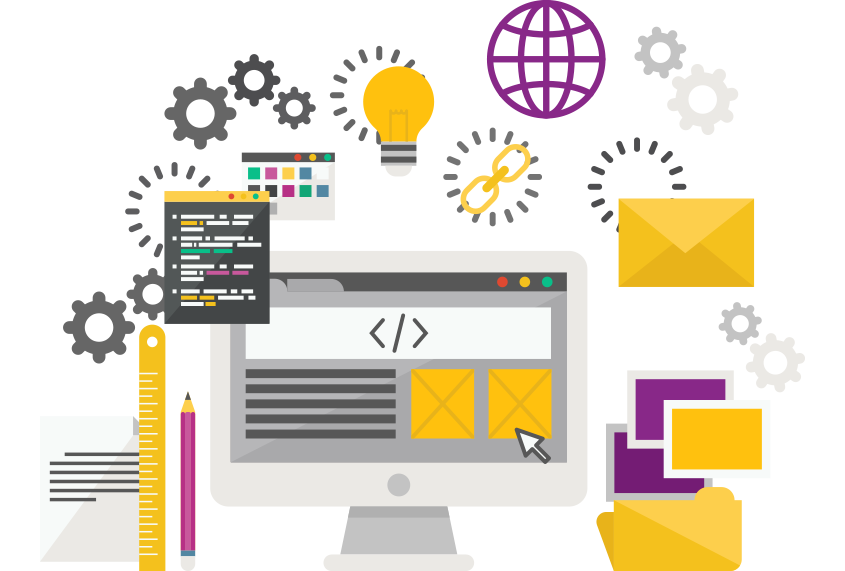
Our first quarterly product webinar of 2025 was a deep dive into the latest PPO features, designed to streamline project planning and drive greater efficiency. From our enhanced Scheduler—with free training sessions every week in March and bi-monthly thereafter—to the improved Gantt widget and new drill-down capabilities. A highlight of the session was hearing from Victor Chidongo, Africa Head of PMO at Momentum Metropolitan, who shared how they’ve leveraged PPO’s Home Page Dashboard to manage their Africa portfolio and enhance benefits tracking.
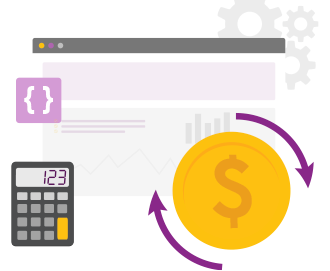
Capturing and managing large datasets just got easier! With a faster, more intuitive interface, you can efficiently add and update data over multiple periods.
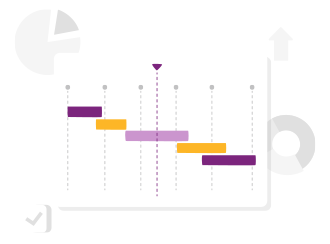
Streamline your project planning with PPO’s built-in Scheduler. From easy drag and drop scheduling, improved Gantt charts to progress roll-ups and real-time calculations, manage everything in one place—no third-party tools needed.

Staying updated with PPO’s enhancements has never been easier. Our Quarterly New Feature Webinar series for 2025 is your way to unlock the full potential of PPO, ensuring you make the most of every new enhancements we deploy.
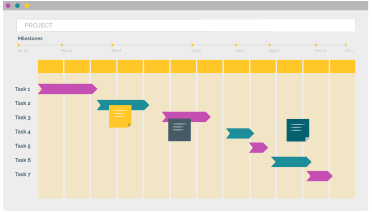
PPO is excited to introduce its own Scheduler which is designed to accommodate all levels of project management maturity. With the PPO Scheduler, you can streamline your processes and eliminate the need for costly third-party tools, reducing both complexity and technology expenses.
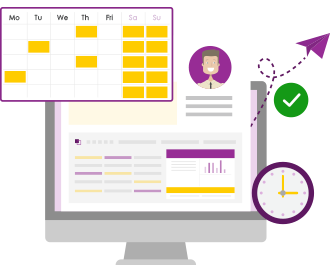
We’ve simplified how PPO calculates resource capacity by removing the System Configuration Planning setting. Going forward, capacity will be determined solely by a resource’s standard hours, making it easier to manage and track. No action is required on your part—your resource records have been updated automatically to align with previous settings, ensuring a smooth transition.