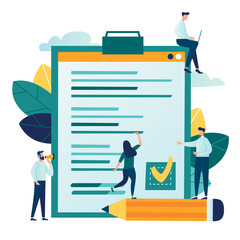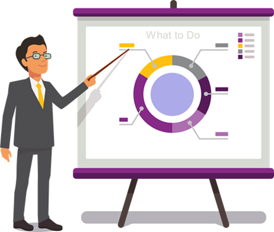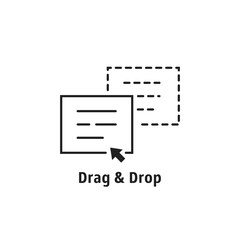Author: Guy Jelley
Guy is one of the founders of PPO and is the company’s CEO. He is very passionate about the Project Management industry, and through this also very driven. Guy is a husband & father of 2, loves jazz, soccer and is a huge Spurs fan.

Our newest features have landed, join us as we take them for a spin at the upcoming webinar! Are you ready to explore our newest features? In the last few months, we’ve been tirelessly working to improve PPO’s capabilities and we believe that our latest enhancements will level up your PPO user experience. The upcoming webinar will showcase how best to adopt these awesome features, learn from experienced consultants and get answers to frequently asked questions. Here’s what you can expect…
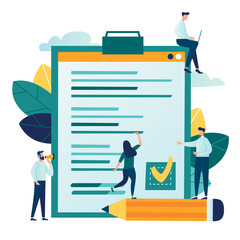
We’ve been working hard in the last couple of months to make PPO easier and simpler to use for our users. Several the improvements we’ve made have come directly from ideas that you, our administrators, have logged on our community portal, so thank you, and please keep logging your ideas to make PPO better.

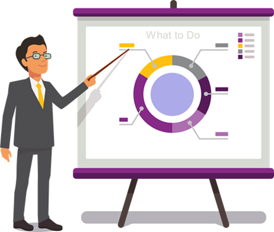
With the growth and change in different work management practices such as a more agile approach to delivery, lean management and even hybrid or flexible working models, locations, and hours, the definition of what is or not a project is something that our clients ask us all the time.

You have probably noticed that whenever you update items such as Health Indicators, Comments Risks and Issues in PPO, the “Action / Response” is cleared of the previous comments in that field. This can be frustrating to a user who maybe just forgot to update another field like the Risk Owner or Follow-up date when previously editing. This auto clear function is a setting that can be changed, but before making this change, the pros and cons of doing so should be weighed.

PPO has always found that well trained users and PPO Administrators get more value out of PPO, and therefore so does the organisation. We are also aware that users and team members come and go in the project environment, so to make sure we don’t have “training-by-broken-telephone”, we have created a series of training Bootcamps …
Continue reading "PPO Bootcamps: The What, the Why, the How to Get Signed Up!"

Up until 2019, PPO approached project portfolio management (PPM) software implementations in a typically waterfall approach. We would spend full days with our clients meticulously taking down requirements and then carefully crafting the best solution to meet those requirements – and it worked well – so why did we change our ways? Well, let’s think of the typical issues PPM software implementations face using a waterfall approach.
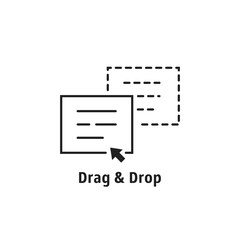
Over the years in training sessions with users, one question has been consistently asked when we get to the ins and outs of uploading and maintaining documents in PPO, “Can’t I just drag and drop my documents into PPO?”

A recent discovery was to realise that many project managers – some of which work for me – underestimate the importance of an “estimate to complete” which is key to project cost management . Having worked with senior project executives across various industries, they all have one thing in common, and that is the concern …
Continue reading "Why forecasts in PPO are important for project cost management"

PPO’s document entity provides users with the ability to upload documents of any format. This in turn makes collaboration on documents possible and provides the means to track compliance to governance which are both important features for all project environments. It also becomes a safe storage space where you and your project team can access a centralised project document repository from any device.