PPO‘s document entity provides users with the ability to upload documents of any format. This in turn makes collaboration on documents possible and provides the means to track compliance to governance which are both important features for all project environments. It also becomes a safe storage space where you and your project team can access a centralised project document repository from any device.
Now while loading multiple documents onto PPO has been possible by emailing documents as attachments to documents@ppolive.com, there has not been the ability to download multiple documents at once.
One of our long time users, Ben, posted in the PPO Community page –
“We regularly have to download a lot of documents for auditing purposes and it takes considerable time to download documents one at a time.”
Do you feel like Ben? Ever needed to download a few documents off PPO and felt frustrated with having to do so one at a time? Are you possibly in an infrastructure environment where drawings need to be downloaded by various stakeholders to collaborate on?
Maybe you have been keeping copies of project documents on your PC to avoid this. Or even avoided loading documents on PPO at all. This can be a problem in terms of collaboration, governance compliance and of course if your computer crashes.
Well, now it’s as easy as 1, 2, 3…
- Go to the Document list
- Select documents to download
- On the Actions menu, select Download
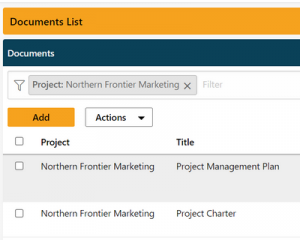
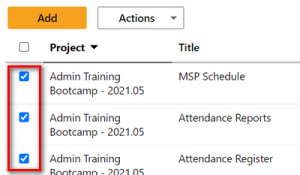
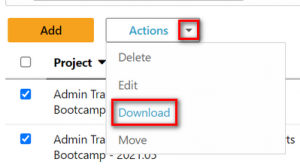
The documents will now be downloaded as a zipped folder onto your computer.
Zip files have a maximum size of 500MB. Links are created and emailed in cases where:
- There are more than one zip files.
- The zip file is over 90% of the allowed request size.
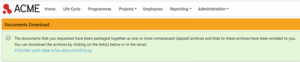
Keep in mind that in the interest of fair usage there is a rate limit of 10 documents per hour per user. But don’t let that stop you… If you need to download more, you can submit a ticket to the Support Desk for assistance.
Be like Ben and share your PPO improvement ideas. Drop us an email or log an idea on our community portal please. More importantly, keep up to date with all our new product information by subscribing to our blog.


