Innovation comes in all shapes and sizes and the following improvements that have recently made their way into PPO sure do pack a punch!
Allow negative values for percentage fields in filters – Filtering in PPO is a really powerful feature that makes it easier for users to work with their data. A PMO typically does exception reporting and would have the requirement to see projects that have negative progress variances, so we’ve added the ability for users to create filters using negative values or values that exceed 100% (consider resources where the allocation % is greater than 100%).
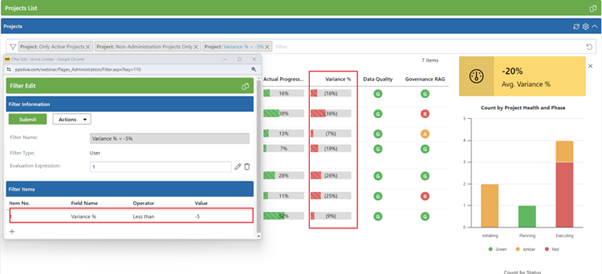
Refresh button on widgets – We’ve added the ability for users to refresh data for their widgets without having to refresh the entire page. This is particularly useful when presenting your customised home page dashboards in portfolio review or project status meetings and users are updating information during the session. As updates are being made, the user can click on the new refresh button that has been added to all existing widgets (Table, Gantt, Board, Calendar, My List, Bar, Donut, Key Metric and Tree Map Charts) and all list pages which will then refresh your data sets.
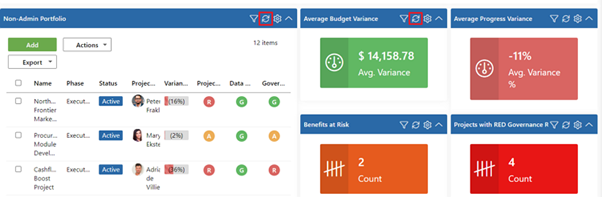
Show Project Name on Deleted Approval Records – Deleted Items is an administration function that allows PPO Admins access to deleted items and to recover accidently deleted items. For deleted approval records, we’ve added the ability to filter on the applicable project. Until now, PPO Admins had no way of identifying the project to which the deleted approval record related and would’ve needed to restore all deleted approval records to identify the specific item that was incorrectly deleted and then finally delete the approval records that were restored.
Rename Data field Category – Data Field Categories are used to structure and group data fields together which makes it easier to add and view entity items, see example below where the phase, status, priority, and progress information is grouped under the Project Status Category.
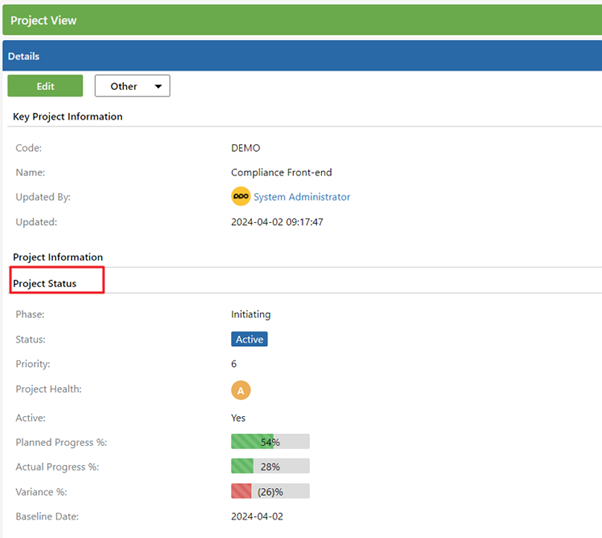 Previously, PPO Admins would have to individually update data fields to rename the category. Now the PPO Admins the ability to rename the category for multiple fields. You can now select the fields where the new Category applies. Once selected, you will notice Rename Category option under the Actions button as shown in the below screenshot. For more information, check out the Knowledge Base Article.
Previously, PPO Admins would have to individually update data fields to rename the category. Now the PPO Admins the ability to rename the category for multiple fields. You can now select the fields where the new Category applies. Once selected, you will notice Rename Category option under the Actions button as shown in the below screenshot. For more information, check out the Knowledge Base Article.
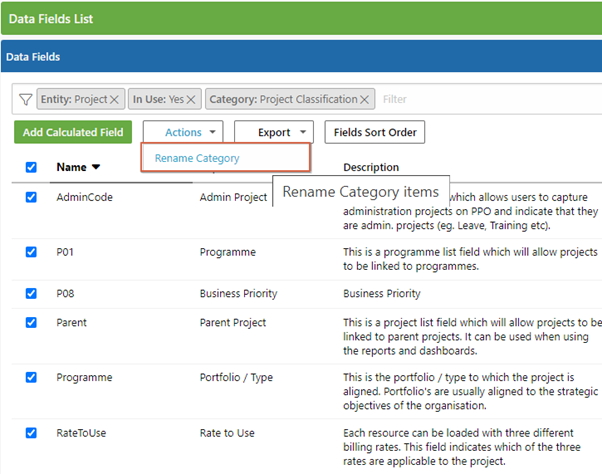
Viewing Report Mailer & Business Rule Keys – Another time saver for the PPO Admins! For PPO Admins that are deleting unused user groups, an error message is displayed if the user group is referenced in report mailers or business rules. With this enhancement, the error message now includes the specific keys for the impacted rules or report mailers so that PPO Admins don’t have to review every business rule or report mailer.
We do our very best to make PPO better every day, so we’d love to hear your feedback on these latest enhancements.
Don’t forget to let us know if you have any other product enhancement ideas! Drop us an email or log an idea on our community portal please. More importantly, keep up to date with all our new product information by subscribing to our blog.


