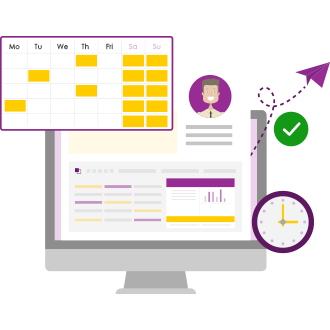Resource capacity is one of the key aspects required for the resource planning functionality in PPO to work. It’s also essential for calculating and displaying missing time when comparing planned vs. actual time using the PPO time entry functionality.
How did it work?
Historically, PPO used either the standard hours on the System Configuration and/or the Standard Hours on the resource to determine capacity. But what did this mean? If no changes were made to a resource’s standard hours, the “Standard Hours” setting specified under the System Configuration menu was applied as a global default for all resources in the resource pool. This determined the number of working hours per day per resource.
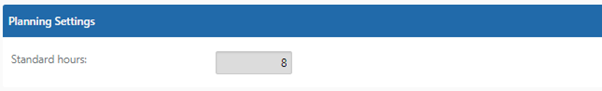
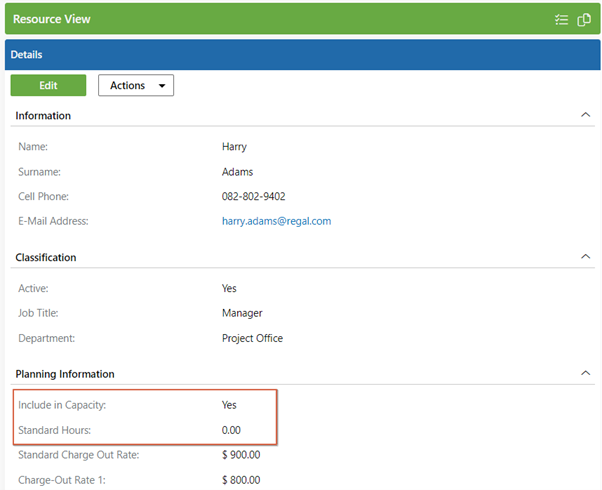
What have we changed?
To simplify the process, we’ve removed the System Configuration Planning setting. Capacity will now be determined solely based on a resource’s standard hours.
How does this impact you?
It doesn’t! As part of the change, we’ve updated the standard hours for all resources across all PPO clients. For example, if your System Configuration Planning Setting was set to 4 (50% capacity for project work). all resource records have been updated to align with that previous configuration.
Need Help Managing Workload or Facing Delays?
If you’re struggling to manage your team’s workload, facing project delays due to resource bottlenecks, and not yet utilising PPO’s standard resource management capabilities, now is the perfect time to reach out. Our powerful resource planning and capacity management tools can help you optimise resource allocation, avoid bottlenecks, and ensure timely project delivery. We encourage you to connect with your Success Manager or explore our Knowledge Base to learn how these features can make a real difference for your project planning and execution.