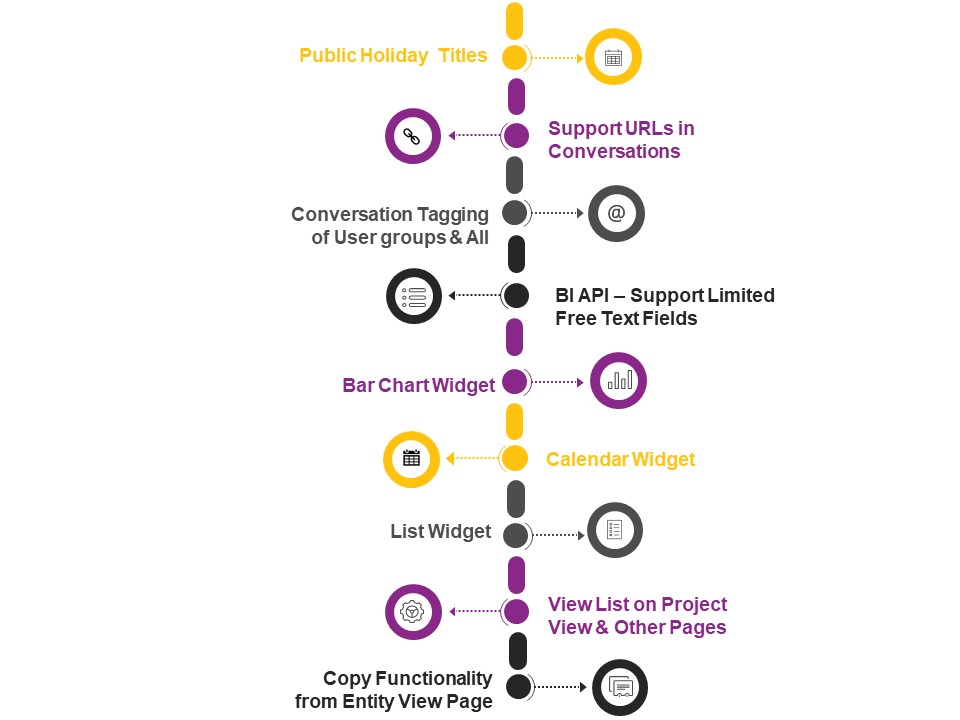The PPO new feature product webinars are our quarterly opportunity to connect with users, get real-time feedback, and offer users continued engagement with each other and our DevOps team. The second webinar of 2023 introduced the Bar Chart, Calendar & My List Widgets and a sneak peek into what’s planned for the rest of the year. We know that not all our users could make it, but we hope you’ll watch the recording and reach out to us with all your great questions and log your ideas.
Here are a few highlights from the webinar:
Last quarter in review…
It’s important to note that the PPO DevOps team does deployments almost daily, some may be technical, non-user facing but our accelerated development has brought 9 user facing features in the last 3-months.
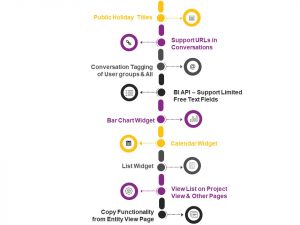
Public Holiday Titles – To prepare for the release of the calendar widget, we added the title on public holidays and took it one step further by updating all previous public holidays on your PPO instance and loading the 2024 public holidays.
Support URLs in Conversations – You can now hyperlink text in conversations instead of showing the long URL.
Conversation Tagging of User groups & All – Tagging and collaboration was improved with the ability to tag multiple users by either tagging @All users or tagging all users that belong to a specific @UserGroup.
BI API – Support Limited Free Text Fields – The BI API now supports free text fields but limits them to 2500 characters and includes the markdown text formatting.
Bar Chart Widget – The new bar chart widget was introduced to all list pages and is now available alongside the Donut, Key Metric and Tree map widgets.
Calendar Widget – Never miss another key date! The home page now includes the calendar widget which allows users to visualise their data in monthly or calendar formats.
List Widget – Allows users to create their own lists to keep track of priority items or simply a way to keep focus items in a single list.
View List on Project View & Other Pages – We’ve standardised the options available on the Actions menu by providing the View List option for the Project View, Custom List, User View, Report Mailer & Notifications View Pages.
Copy Functionality from Entity View Page – Save time with the new copy functionality that allows you to copy a single item from the view page.
PPO knowledge put to the test…
Congratulations to our lucky winner Deepa Naik, PMO Administrator at Makosi who proved that she’s been keeping track of our new PPO features. Deepa got the most answers correct in the shortest amount of time in our interactive quiz that tested how familiar users are with the recent updates.

Whether you’re just getting started with PPO, or you’re a seasoned user, there’s always something new to discover and ways to improve! So, make sure that you’ve “saved the date” for this year’s remaining product webinars.
If you couldn’t make it to the live webinar, well, the good news is that we recorded the session, so you can still take advantage of everything we learned! Watch the video:
Don’t forget to let us know if you have any other product enhancement ideas! Drop us an email or log an idea on our community portal please. More importantly, keep up to date with all our new product information by subscribing to our blog.