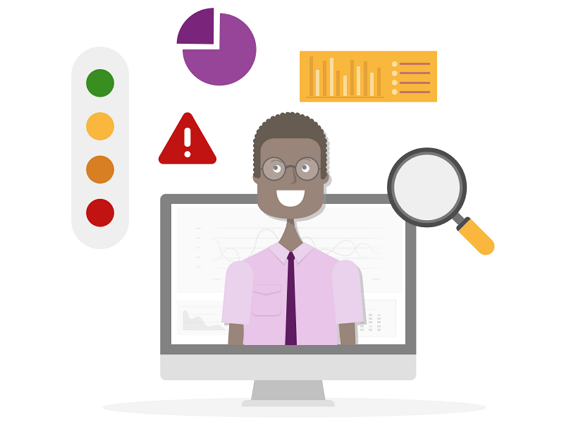Date fields in PPO play a crucial role for several reasons:
- Scheduling – Allows project managers to schedule tasks, milestones, and deadlines accurately. Using these dates, the Gantt widget can be applied to home page views to visualise timelines.
- Resource Allocation – Facilitates resource allocation by providing visibility into when resources are needed.
- Tracking progress on RAID – Project teams can monitor progress, identify delays or deviations, and take corrective actions based on date deadlines.
- Reporting – Project status reports, Gantt charts, and other performance metrics rely on date fields to visualise project timelines, track progress, and communicate missed or achieved deadlines to stakeholders.
We’re thrilled to announce our latest product feature which allows you to apply Color Styling to date fields to highlight whether an item is overdue or due within the next 7 days! This new feature brings visual clarity and efficiency to your project planning and tracking.
In the past, to allow users to see what is overdue or due soon, based on requirements, we would implement various calculated fields like Age, Days Overdue and a color coded Overdue custom list.
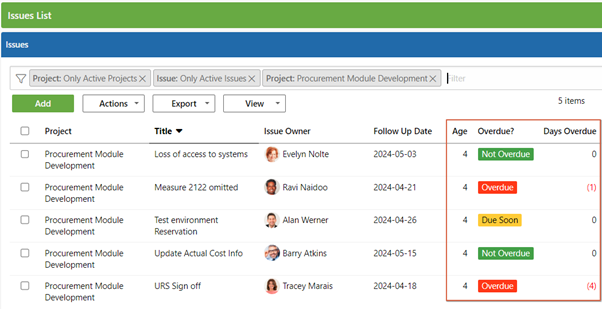
Although these are still useful when used in filtering, e.g. tasks due in the next 7 days, the introduction of Color Styling on date fields is an effective visual enhancement that can further improve collaboration in teams by highlighting items that require attention.
This new feature simplifies configuration by giving admins direct control over the styling of date fields, and in certain cases, removing the need for complex calculations to determine colors based on date values.
Here’s how this enhancement benefits you:
- Improved Visualisation: Quickly identify task status and deadlines at a glance with intuitive color-coding.
- Efficient Prioritisation: Easily prioritise tasks based on their urgency and status, ensuring you focus on what matters most.
- Enhanced Tracking: Stay on top of project progress effortlessly by monitoring color-coded dates on your project timeline.
What’s the next step
Nothing! We’ve done most of the heavy lifting for you and this new feature has been seamlessly integrated into your user experience. We’ve applied this new color-coded styling to existing fields such as the Follow-Up date on Risk and Issues, the Planned End Date on Tasks, Required End Date on Projects and we’ve even gone the extra mile for clients that have implemented custom terminology like Due dates on existing entities. Where applied, date fields will show on entity view pages, all list pages and reports and dashboards as:
- RED if in the past
- AMBER if its due in the next 7 days
- No Styling if the date is in the future.

How to apply / remove the date color styling
For the PPO Administrators this can be achieved under Administration by selecting Data Fields. Select the specific field where you want it applied or removed, then select either No Styling OR Highlight upcoming and overdue dates.
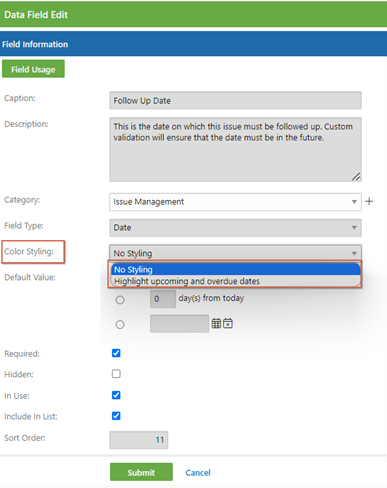
We do our very best to make PPO better every day, so we’d love to hear your feedback on these latest enhancements.
Don’t forget to let us know if you have any other product enhancement ideas! Drop us an email or log an idea on our community portal please. More importantly, keep up to date with all our new product information by subscribing to our blog.