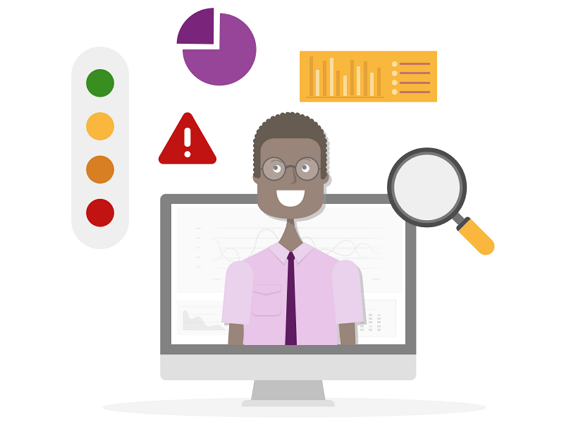In April this year we deployed an enhancement to allow you to apply colour coded styles to dates in PPO. The benefit of this was to allow users to easily see where follow up or due dates where past or coming up within the next 7 days.
Today we’ve enhanced this feature to allow you to apply the colour coded style to only some items. The most common use of this would be to apply the colour coded style to only active items (risks, issues, tasks, work items) so that once the item is completed / closed the colour coding is not shown.
Watch this short video to explain how to apply it and it’s impact.
We do our very best to make PPO better every day, so we’d love to hear your feedback on these latest enhancements.
Don’t forget to let us know if you have any other product enhancement ideas! Drop us an email or log an idea on our community portal please. More importantly, keep up to date with all our new product information by subscribing to our blog.