Have you ever wished there was more information about your PPO data fields, right at your fingertips, especially when you’re wanting to make changes?
As a PPO administrator you might want to know “Which” data fields are being used and “Where”. Previously, an administrator could re-purpose or take any of the data fields on their PPO instance out of use and would only understand the impact of these changes once the deed was done, e.g. report and dashboard errors, business rules no longer working as they should. Sound familiar?
We are pleased to announce the new Data Field Usage View which is available immediately. Administrators can now see at a glance what the impact will be when modifying a field or taking it out of use.
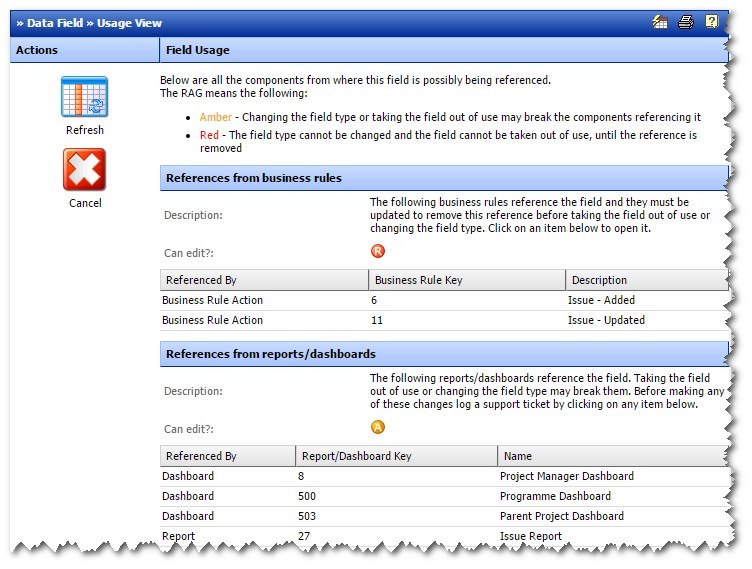
Want to see if the field is used in a filter? You can! Wondering which of those might be used in a business rule? No problem! Need to understand which reports and dashboards will be affected by a change? That’s easy! You can see all that with the new Field Usage icon.
For more information on field usage, access the Knowledge Base Article.
Our team is finding this new functionality really useful and we hope you do too!


