Ever wanted the information on your list page to be quickly exported into a CSV format? Now you can with PPO’s new Export Button on all list pages in PPO.
In the past, users would navigate to the Reports Menu and extract a Detail report for the applicable entity. With less clicks, users now have the flexibility to export your current list page into a CSV formatted file.
How it works
This awesome new time saving feature is immediately available to all users with view access, aligned to their specific user group access. This means that if a user has access to View Issues, then the user will have access to export an Issue list. You’ll notice that there is now a new Export button on your list pages right next to the Actions button. Simply hover over the Export button and you’ll notice two options, All columns, or Current Columns:
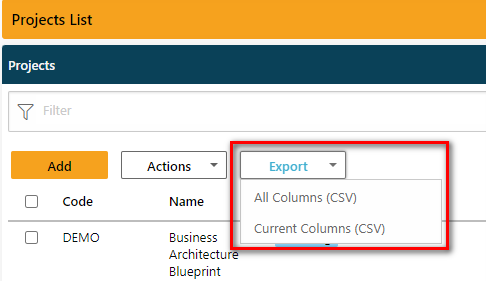
Selecting All columns will export a view of all the data fields associated with the entity, and the Current Columns option will export a view of all the columns you have specified in your list page settings (remember these?). By selecting one of these options, a CSV file will be instantly downloaded.
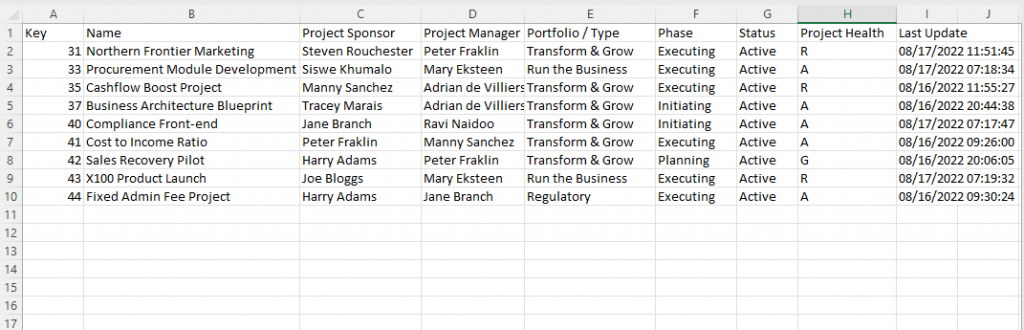
In addition, applying global, personal or shared filters will allow you to filter the data and export only the required data. The existing entity detail reports are still available via the Reports Menu.
Many enhancements just like this one come directly from user feedback. What improvements do you want us to make to PPO? Log your idea on the Community Portal.
We do our very best to make PPO better each and every day, so we’d love to hear your feedback on this latest enhancement.


