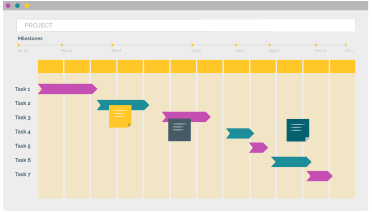For the past 20 years, PPO has integrated with advanced scheduling tools like Microsoft Project, Microsoft Excel, and Primavera to support project managers with complex scheduling needs. However, in the last 5–10 years, the landscape of project management has shifted. More business professionals are stepping into project management roles, reducing the demand for highly specialised scheduling tools.
In response to this change, PPO is excited to introduce its own Scheduler. Designed to accommodate all levels of project management maturity, this new feature represents a shift from PPO’s original approach of relying on external scheduling tools. With the PPO Scheduler, you can streamline your processes and eliminate the need for costly third-party tools, reducing both complexity and technology expenses.
The PPO Scheduler offers several benefits to enhance your project management workflow. Its intuitive, built-in features—such as drag-and-drop scheduling, Gantt chart views, and resource assignment—make it easy for users of all experience levels to plan and manage tasks. With milestones, dependencies, and critical path identification, you’ll be able to consolidate everything within PPO, ultimately saving time and simplifying the process of maintaining project schedules.
Key features of PPO’s Scheduler include:
- Task Creation and Assignment: Create project, summary, and milestone tasks, and manage them with ease using indenting and outdenting.
- Gantt Chart View: Visualise tasks and timelines to gain a clear view of project flow and identify potential delays.
- Drag-and-Drop Scheduling: Adjust task progress and dates effortlessly by dragging them along the timeline.
- Milestone Tracking: Track key project events and deliverables to stay on target.
- Dependency Management: Set task dependencies to ensure proper sequencing and workflow.
- Critical Path Identification: Automatically highlight critical tasks that impact your project’s timeline.
- Resource Scheduling: Assign resources to tasks to manage workloads efficiently.
For users who prefer to continue using third-party scheduling tools, PPO will still support importing schedules from platforms like Microsoft Project and the existing PPO Task Import Sheet (for Mac and Google Sheet users). While the new Scheduler offers a streamlined, cost-effective solution, we understand some teams may want to stick with familiar tools, and we’re committed to maintaining that flexibility.
As we prepare to launch, we’d love your input on your current scheduling practices and your interest in using PPO’s Scheduler. Your feedback is valuable in helping us deliver the best solution for your needs. Take the survey here!
To ensure a smooth transition, we’ve also updated our online training calendar to include free training sessions tailored to the new Scheduler. These sessions will guide you through all the features, helping you get up to speed quickly. Whether you’re an experienced project manager or new to scheduling, these sessions will ensure a successful switch to PPO’s Scheduler!