As we continue to evolve and refine our project portfolio management tool, we wanted to take a moment to shine a spotlight on Conversations together with the Feed Widget that’s been quietly transforming the way project and product teams collaborate using PPO.
Managing projects with multiple stakeholders can sometimes feel like herding cats, right? Well, it shouldn’t! Conversations and the Feed Widget streamlines communication and keeps everyone on the same page. Teams, Slack, iMessage, WhatsApp, Telegram and maybe even Email are convenient messaging platforms but can lead to time wasting when trying to track an update or trace a communication thread about specific items related to your project. Because PPO’s conversation feature is item-specific, it reduces noise and irrelevant chatter, leading to more efficient and productive discussions. With all discussions related to a formal item in one place, it makes it easier to track decisions, actions, and updates. Unlike generic messaging platforms, our conversation feature is tailored to formal items, ensuring all discussions are directly related and on-topic. This focused approach not only enhances organisation by centralising all relevant communications in one place but also improves efficiency by eliminating the need for multiple communication tools, saving time, and eliminating waste.
If you haven’t already incorporated conversations into your way of work, now’s the perfect time to jump on board! Here’s a reminder of how Conversations and the Feed Widget can improve project communications:
- Mention Specific People or User Groups: Gone are the days of sending persistent emails or chasing down team members for updates. @Tagging allows you to send direct messages and updates to specific team members or groups, ensuring that the right people are always in the loop. With @tagging, you’ll never miss an important update or message directed specifically to you. Whether it’s a mention in a conversation thread, a reply to your conversation, or a request for your input, @tagging ensures that you’re always in the loop and never left out of the conversation.
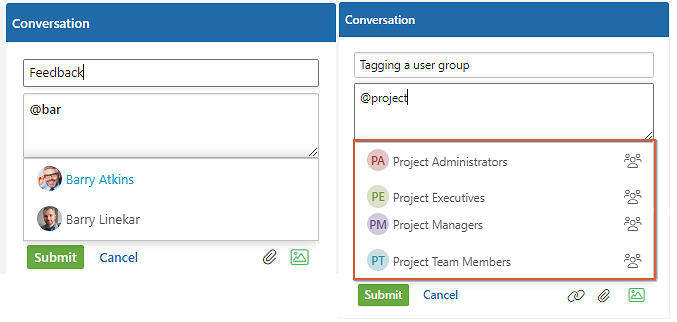 Organise Communication with Subject Headings: No more sifting through endless email threads or trying to decipher feedback buried in long comment chains. Our Conversation feature allows users to create subject headings or conversation titles to keep communication topics organised. Whether you’re discussing project updates, sharing ideas on work items, or seeking input for risk mitigation plans, everything is right where you need it, when you need it.
Organise Communication with Subject Headings: No more sifting through endless email threads or trying to decipher feedback buried in long comment chains. Our Conversation feature allows users to create subject headings or conversation titles to keep communication topics organised. Whether you’re discussing project updates, sharing ideas on work items, or seeking input for risk mitigation plans, everything is right where you need it, when you need it.
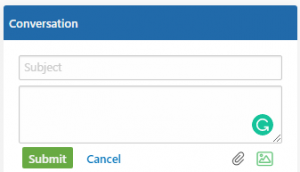
Supports Images and Links: Sometimes, words just aren’t enough to convey your message. That’s why we’ve made sure our Conversation Feature supports images and links. Need to share a mock-up with the design team? Simply attach the image directly to your comment. Want to reference a relevant article or document? Drop the link, and it’s instantly accessible to everyone tagged in the conversation.
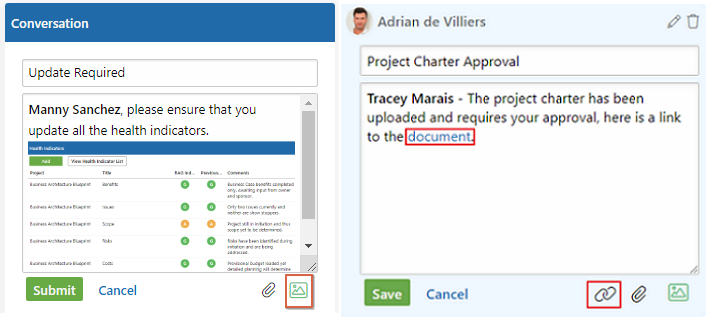
Real-Time Notifications: You’ve got lots of ways to be alerted of new feed items. You can view the number of unread items on the page title (tab caption at the top of the web browser) and hear an alert sound to notify you of new feed items. This means that project teams can expect faster replies to conversations. Plus, the ability to clear related feed items with a single click, you can quickly reduce the items that are filling up your PPO feed.
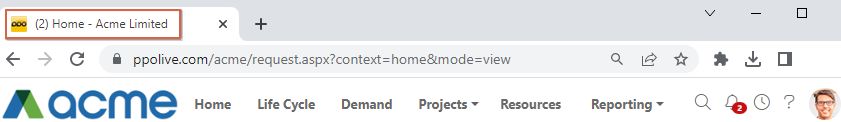
Enhance Accountability: With the ability to mark items as unread, you can flag important updates and ensure they don’t slip through the cracks. By flagging items as unread and receiving notifications for them, you’re committing to staying on top of important updates and ensuring that nothing gets overlooked or forgotten. But, just in case you’ve missed a step, we’ll send a weekly email reminder of unread feed items that are older than 2 days.
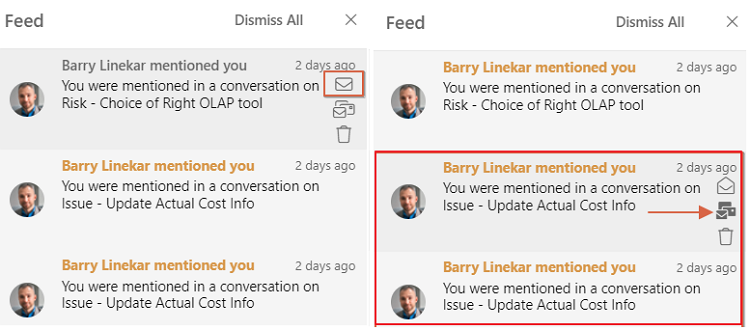
Integration with My Lists: Users can “subscribe or follow” projects or specific work items or tasks (or any project-related item) by adding them to one of their “Lists” to receive related-updates without cluttering your email inbox.
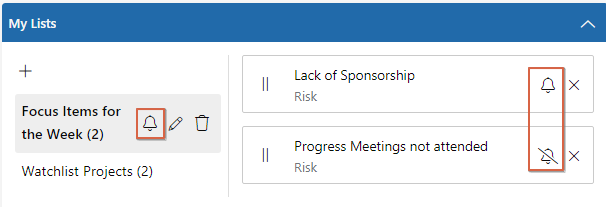
Feed Updates vs Email Notifications: By switching on “send-to-feed” notifications, users don’t have to switch between different platforms to stay updated. Of course, we get that it’s all about preference, so we allow for the best of both. The send-to-feed business rules can replace existing email notifications or can supplement existing send email business rules. The email notifications can reach users even when they’re not logged in. This ensures that important updates or messages are not missed and will prompt users to login to action outstanding items.
Conversations supported by the Feed widget streamlines communication, reduces email overload, and minimizes the risk of important messages getting overlooked. So, if you’re not already making the most out of every conversation, every update, and every interaction within PPO, now’s the time to start harnessing the power of collaboration today and unlock the full potential of your team!
Got questions or need a refresher on how to use Conversations or your Feed effectively? Our team is here to help! Reach out to us, and let’s make sure you’re getting the most out of our collaboration capabilities.


