Multiple Select Custom List is set to launch soon, and we can’t wait for you to experience its transformative power firsthand.
This highly anticipated feature will revolutionise the way you interact with your custom lists. No longer bound by the constraints of single-item selection, you will be able to effortlessly choose multiple items from a single custom list in one go. This multiple custom list feature will also be supported in filter controls, report and dashboard filter selection, dependencies, and business rules.
The multiple select custom list feature introduces a new data field type that will allow users to select multiple items from an existing custom list. Until now, multiple selection was achieved by using Yes/No fields. In some cases, the custom list contains a value for “All” or “Multiple” to indicate that all business units are impacted. In extreme cases, multiple fields using the same custom list have also configured, e.g. Business Unit, Business Unit 2 or Business Unit 3 for a scenario where the requirement is to show that there is more than one business unit involved in a project.
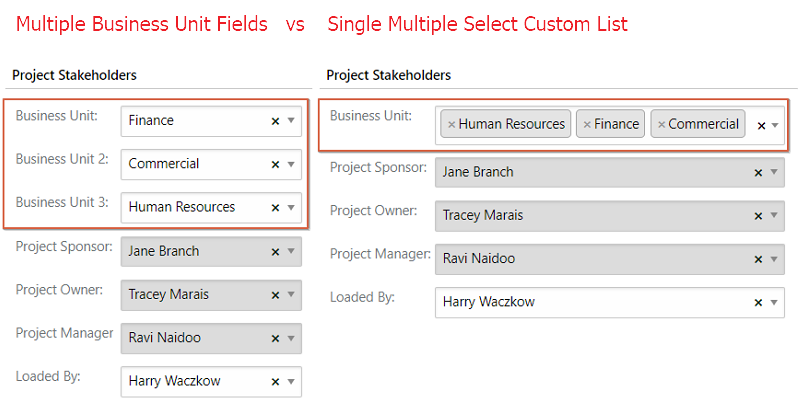
So why the fuss?
For data inputs where users need to select multiple items from a custom list, the multiple select custom list feature will significantly reduce the complexity of your entity configuration. This is particularly useful in scenarios such as selecting multiple strategic objectives that a project is supporting, capturing the stakeholder roles and responsibilities matrix or to specify multiple skills linked to a resource.
The existing custom list data field will continue to be available and continues to be useful for data that has a one-to-one relationship, e.g. statuses for work items where a work item can only be in a single status (New, To Do, Doing, Done) or project phases where a project follows the project process (Initiating, Planning, Executing, Closing). We’ve just renamed this to “Custom List (Single)”.
What’s required from you?
With just a couple of weeks to go, PPO Admins should take the opportunity to review the existing configuration to identify where multiple custom list selection will benefit users. Where existing custom list fields are converted to a multiple custom list data field using the same custom list, we will maintain the existing data and maintain the history when you switch the field type. To support PMOs where there are multiple custom list fields or checkboxes, the PPO Support Team can assist with the bulk editing of existing data, just reach out to us and we’ll get going.
Watch the video to see the feature in action!
We do our very best to make PPO better every day, so we’d love to hear your feedback on these latest enhancements.
Don’t forget to let us know if you have any other product enhancement ideas! Drop us an email or log an idea on our community portal please. More importantly, keep up to date with all our new product information by subscribing to our blog.


