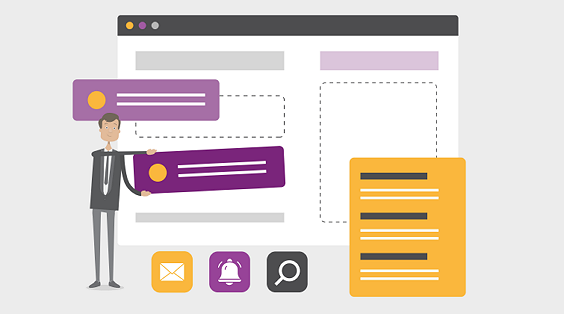Our latest product news feature introduces “setting default values” on all data fields in PPO. This administration enhancement has huge potential for streamlining data inputs, improving user experience and can even serve as an onboarding tool for the creation and automation of project artefacts like demand requests and project charters. Simply put, default values are pre-populated data inputs that users can either accept or modify.
Attention all system administrators! Now’s the time to proactively review all data fields across all entities to increase efficiency. Trust me, your users will thank you!
Here are some use cases that will save time and effort and improve overall consistency of data inputs:
Date Fields
Date fields are typically used to capture start and end dates, follow up dates and created dates. If you consider Risk, Actions, Issues, Decisions (RAID), default values can be used to default the follow date to 7 days from today when a new RAID item is logged.
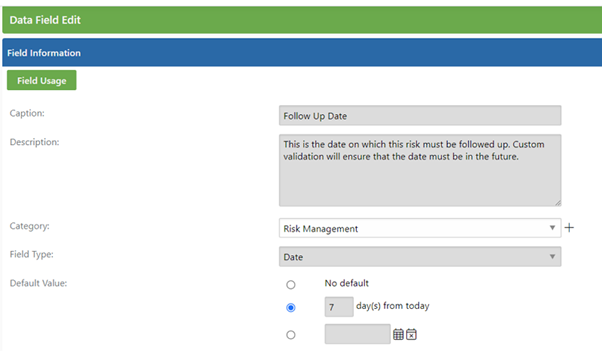
Yes/No Fields
This is a tick box that can either be Yes or No and a familiar example is the Active flag used on the project entity. Tick box fields are often used in global filters which by default, filters out closed or inactive items. When a project is added, the default value is set to Yes to ensure that by default projects are not filtered out by the global filter.
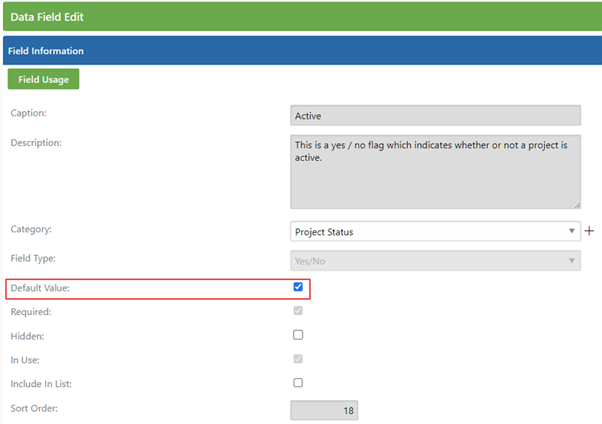
Free Text Fields
Typically used for narratives, descriptions, comments and feedback, free text fields are unlimited text boxes. These fields typically records information that is used to produce key project documents like your project charter. Currently, tooltips (limited to 255 characters) provide users with guidance on the data input required for that specific field. With the new set default value features, default text can be used as “template guidance” in the field contents without a limitation on the number of characters. Additionally, some clients have customised report outputs to include standard terms or disclaimers which can now be implemented as fields. This gives the PPO Admins more flexibility in editing the information as and when required.
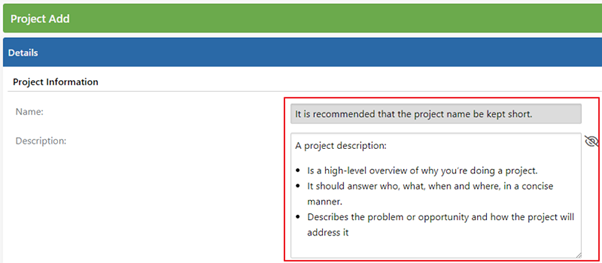
Custom List Fields
This field type provides the user with pre-defined lists that are beneficial for filtering and reporting. Custom list values are often used in global, shared and personal filters and often to filter or group data in reports and dashboards. An obvious use case is on project add where the default phase and status are set. For our Agile PMOs, the work item status can be set to “New” as the default.
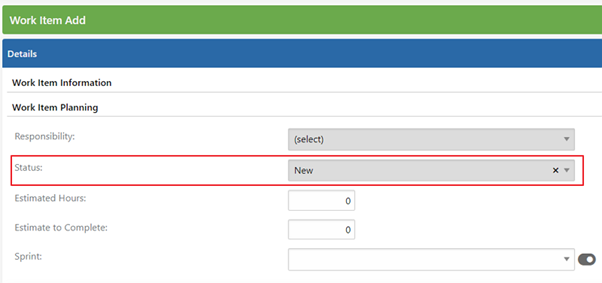
For more information on data field setting, check out our Knowledge Base.
We do our very best to make PPO better every day, so we’d love to hear your feedback on these latest enhancements.
Don’t forget to let us know if you have any other product enhancement ideas! Drop us an email or log an idea on our community portal please. More importantly, keep up to date with all our new product information by subscribing to our blog.