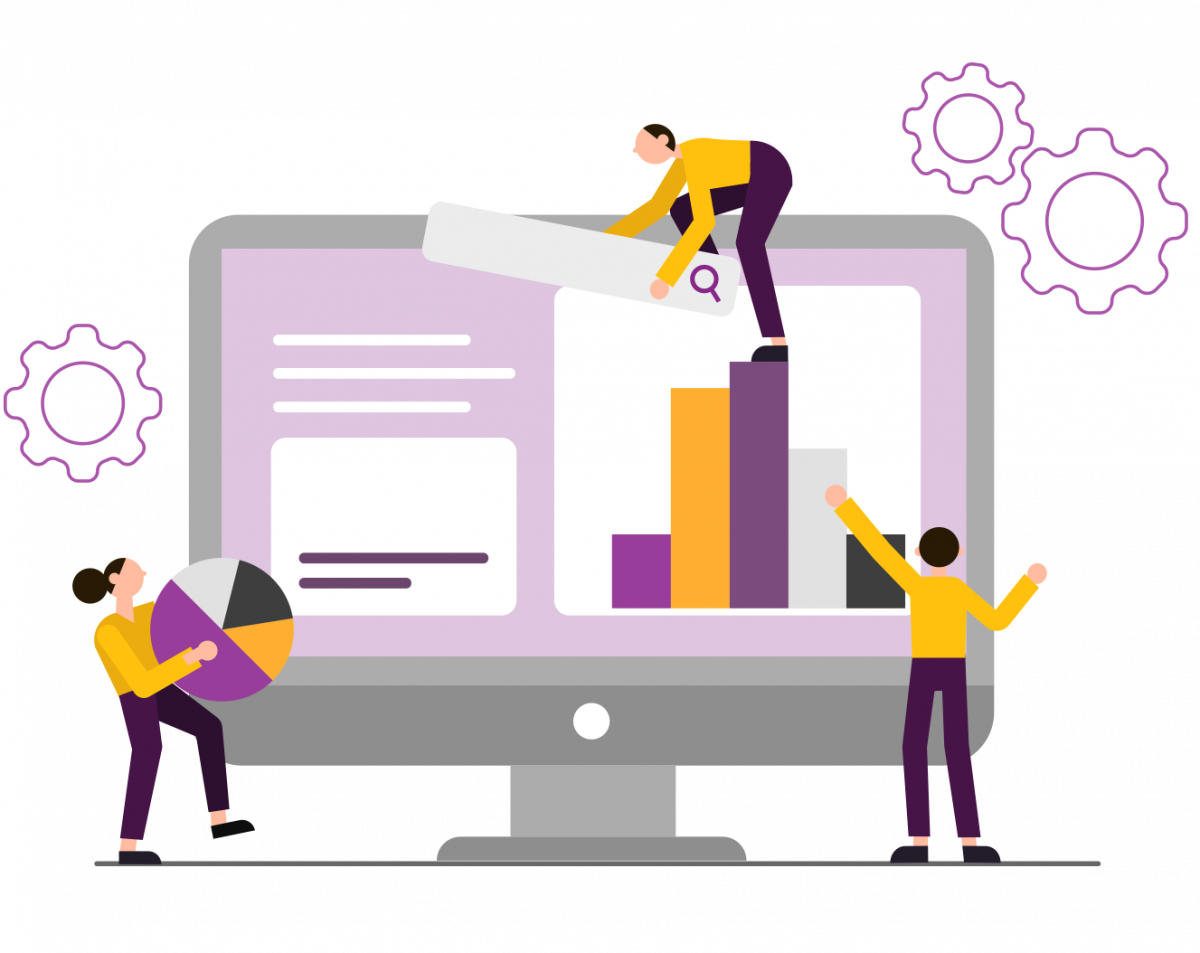After months of hard work, we’re delighted to unveil PPO’s customisable home page! Until now, all information on your Home Page was displayed in tables only. It’s time to say goodbye to lists and tables and hello to a new visualised view of your portfolio, project and project related items. The purpose of the PPO Home Page was always to focus the user on their assigned projects and work (issues, tasks, work items) but now it will allow users to both visualise all their data, with their own customised dashboard but also to maintain their updates from a single page. The new and improved page supports multiple tabs that allows users to customise as many views as required. While users will continue to have the option to generate reports or dashboards using the report menu, there’s less of a need to do so now.
Watch the video to see the home page in action:
Key Customisable Home Page Benefits
1. Unlimited Tabs
The redesigned home page supports an unlimited number of tabs which are individual views that can be customised based on specific user groups or unique user preferences, this means less moving around PPO, less filtering each time you get to a specific list and most importantly, reduced need to run reports and dashboards.
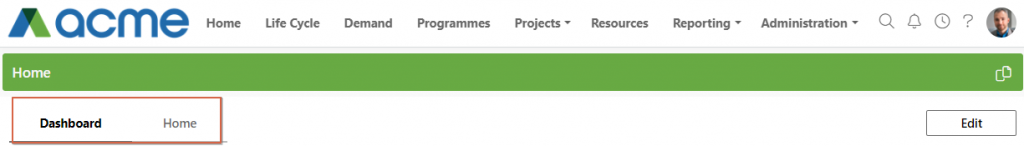
2. Quicker Insights & Updates
The widgets (key metric, donut, bar chart, tree map, Gantt view, board view, etc.) make it easier for users to visualise their data with less clicks. The home page lets you consolidate your widgets across entities in a single dashboard view. We haven’t stopped there – the Gantt View widget had previously been limited to the Task list and now supports any entity with a start and end date. A great example of this would be to apply a Gantt View to your Resource Allocation data using the start and end date.
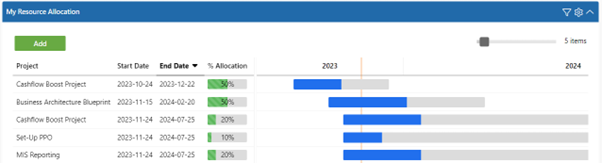
You’ll of course still have access to dashboards for graphical representation of your data, but the added benefit is being able to update items across multiple entities from a single view.
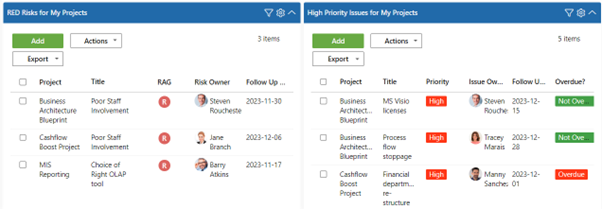
3. Improved Control
The Calendar Widget allows you to visualise work in a weekly or monthly calendar format. With the new home page, users have the added flexibility of adding additional calendars. While the My Calendar widget will include calendar events defined globally by the PPO Admins, additional calendars can be added to an existing tab or any other tabs that have been customised with user defined calendar events. This will allow users greater control to manage key dates and deadlines, across all work types and projects.
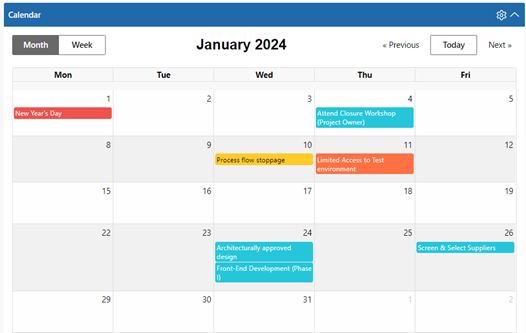
We know you’re eager to get your hands on the new customisable home page and we’re excited to announce that we are in process of deploying to all clients using a staggered approach. Deployments have started and will be communicated to each client using the In App notification. We will pause deployments between 16 December 2023 until 15 January 2024 and plan to complete all deployment before mid-February 2024.
We do our very best to make PPO better every day, so we’d love to hear your feedback on these latest enhancements.
Don’t forget to let us know if you have any other product enhancement ideas! Drop us an email or log an idea on our community portal please. More importantly, keep up to date with all our new product information by subscribing to our blog.