Are you tired of emails? Are you tired of flipping between apps all day? Did you need to see that update earlier, and not much later in the day?
PPO has improved our Feed Widget to allow you to now get your notifications directly in PPO if an entity item is added or updated as and when it happens!
While PPO will always be able to send emails, we’re moving more notifications to the Feed, by using our new business rule, Send to Feed, so that you don’t have to toggle between emails and PPO! Less admin in your day to save you valuable time!
Default Set-Up
All clients will automatically have the following defaults set up:
- You will get a feed notification if a risk or issue has been added or updated where you are allocated as the Risk/Issue Owner, Contact Person or Project Manager.
- For Projects, you will get a feed notification if a Project is updated where you are either allocated as the Project Sponsor, Project Owner or the Project Manager.
- In the case of documents, the Project Manager will be notified if a document is added or updated.
What to look out for?
You will see the feed icon in the top right-hand corner of your Main Menu next to the search button.
![]()
Clicking on your feed icon will open the feed notification pane.
If a Send to Feed business rule has been added for a specific entity, the recipient fields selected will get a feed notification.
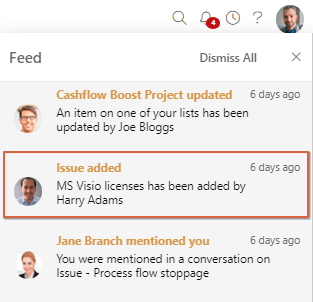
As you’re probably already aware, the feed feature also supports the use of Conversations where you can tag users and/or User Groups.
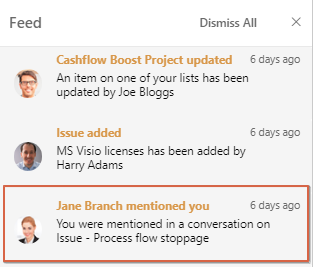
You will also get feed notifications where entity items have been updated that are on your Lists.
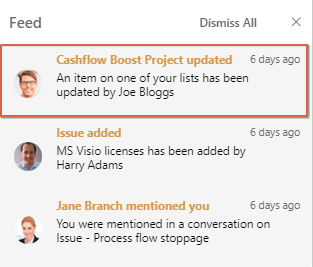
For all the Rock Star PPO Administrators, follow this link to learn more about setting up, enabling, and disabling the Send to Feed notifications.
Also feel free to register for our next PPO Administrator Bootcamp to learn more! Click here to register!
We do our very best to make PPO better every day, so we’d love to hear your feedback on these latest enhancements.
Don’t forget to let us know if you have any other product enhancement ideas! Drop us an email or log an idea on our community portal please. More importantly, keep up to date with all our new product information by subscribing to our blog.


