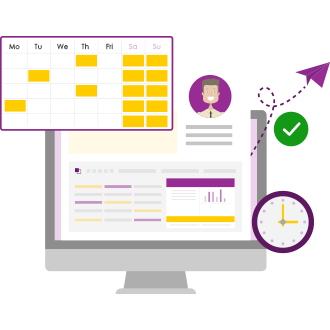Delivering projects more often than not involves multiple resources who need defined activities with a clear start and end date to get the work done. The hardest part is usually communicating and managing progress and timelines to your stakeholders. And that’s where PPO comes in. PPO enables project teams to see all of a project’s tasks in one place and is a great tool for the real-time reporting of project progress.
If you want to master managing tasks in PPO and get answers to frequently asked questions then watch the recorded webinar! Whether you’re a seasoned PPO user or just starting out, this product webinar provides useful tips and tricks to help you optimise your usage of PPO.
From this recorded webinar, you’ll gain a better understanding of the scheduling functionality in PPO and learn more about the following topics:
- Manually adding Tasks in PPO
- Importing an Excel Schedule
- Importing Microsoft Project plans into PPO
- Using the Microsoft Project (MSP) PPO Add-In
- Importing resources
- Syncing tasks between PPO and MSP
- Planned Progress in MSP
- Calculated Planned Progress in PPO
- How to set the project schedule baseline and track slippage
- Task Reports and Dashboards in PPO
Our product webinars are designed to help our users to understand the ins and outs of standard PPO functionality, learn best practices and put questions to our experienced consultants. Check out our upcoming webinars and save your seat. Register to receive the recording if you’re unable to make it!
Stay up to date with all our webinars and product news by subscribing to our blog.