You have probably noticed that whenever you update items such as Health Indicators, Comments Risks and Issues in PPO, the “Action / Response” is cleared of the previous comments in that field. This can be frustrating to a user who maybe just forgot to update another field like the Risk Owner or Follow-up date when previously editing. This auto clear function is a setting that can be changed, but before making this change, the pros and cons of doing so should be weighed.
Pros of Auto Clear
When a field is mandatory and clears automatically, it forces the user to provide the latest response. The “Action / Response” field on the Issue entity is a typical scenario where you want to force this behaviour since you want the user to provide details of why they are updating the issue, i.e. what they have done to move the issue forward. The history of this field can be reviewed for the Issue to see all the work that has been done on a particular issue throughout its life. Fast moving items like Actions may require new, regular feedback especially if due dates are being moved or responsibility has shifted.
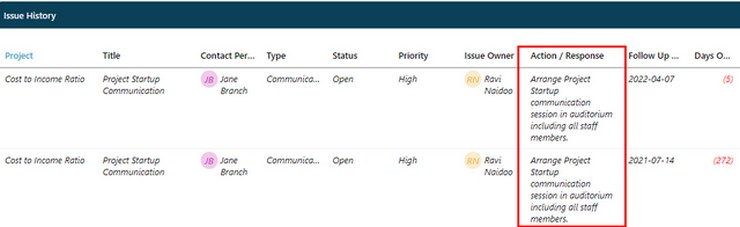 In the case of Health Indicators and Comments, this can also be a reminder to the user to edit the comments on the item so that they are compliant with data quality update frequency. For more information on data quality refer to the following FAQ.
In the case of Health Indicators and Comments, this can also be a reminder to the user to edit the comments on the item so that they are compliant with data quality update frequency. For more information on data quality refer to the following FAQ.
With the auto clear functionality, the most recent status and comment is visible and it prevents the behavior of users capturing dates with their latest feedback. The reason that this is discouraged is because PPO time stamps updates (so it is not necessary) and the reports and dashboards become cluttered with old updates which may confuse the audience.
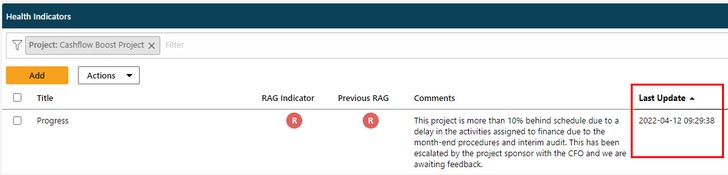
Cons of Auto Clear
However – in all the scenarios above – the user can “override” this by using multiple edit mode as the text does not auto clear when updating multiple records. In the case of updating Health Indicators and Comments, users are actively trained to do this in multiple edit mode. The frustration comes when using the click through on a dashboard such as the Project Manager Dashboard, the user is faced with updating a single record meaning they need to copy /paste the comment before clicking edit so that they do not need to re-type everything. They may want to amend a sentence or fix a mistake before publishing their dashboard to PDF which will be incredibly frustrating with auto clear on especially when time is of the essence.
The reality is, we often need to make small adjustments to Issues, Risks, Comments and Health Indicators that do not warrant an update of the Response / Action or Comment.
What is the best way forward?
Do you go ahead and disable auto clear? Weighing up the scales should be done on an entity basis for example, keep auto clear on Risks, Issues and Actions but remove from Health Indicators and Comments. Or just keep it on Risks that require a detailed account on every edit.
This does not need to be an “all or nothing” choice. It is configured on a field basis. It can be turned on or off for any Free Text field by the PPO Administrator, on your instance. Access the following knowledge base article for details.
Consider the following – are my users complaining about the auto clear? Is it affecting their adoption of PPO? How important is it for them to be forced to update the field on edit? Is our environment mature enough to not gate user behavior? Once you have answered these questions you will be in a better position to make a decision. If you do switch off the auto clear, please remember to communicate changes with your user base as you should with any PPO changes. You can do this by using the PPO in-app Notification functionality.
Get more PPO Product news by subscribing to our blog.


