Traditionally when a team member leaves a project before it is completed it’s a pain! Over and above a change to the project team dynamics and relationships, just trying to get a handle on what the team member is involved with, the background and history of each item, the next steps and accessing any documentation is often a time-consuming activity. To be frank, it’s normally so painful it’s not done or done in a quick 1hr “Handover” session between the old team member and new one, or sometimes even the poor project manager, while we wait for the new team member to arrive. When the project manager themselves leaves, the pain is even more (where’s the latest status report, can I get the latest project plan, where is the approved Charter?).
Good PPO clients however have solved these problems through their use of PPO and the Employee Off-Boarding report. The Employee Off-Boarding report is aimed at creating a single consolidated view of all work and projects attached to the old team member and forms the basis of the handover session(s).
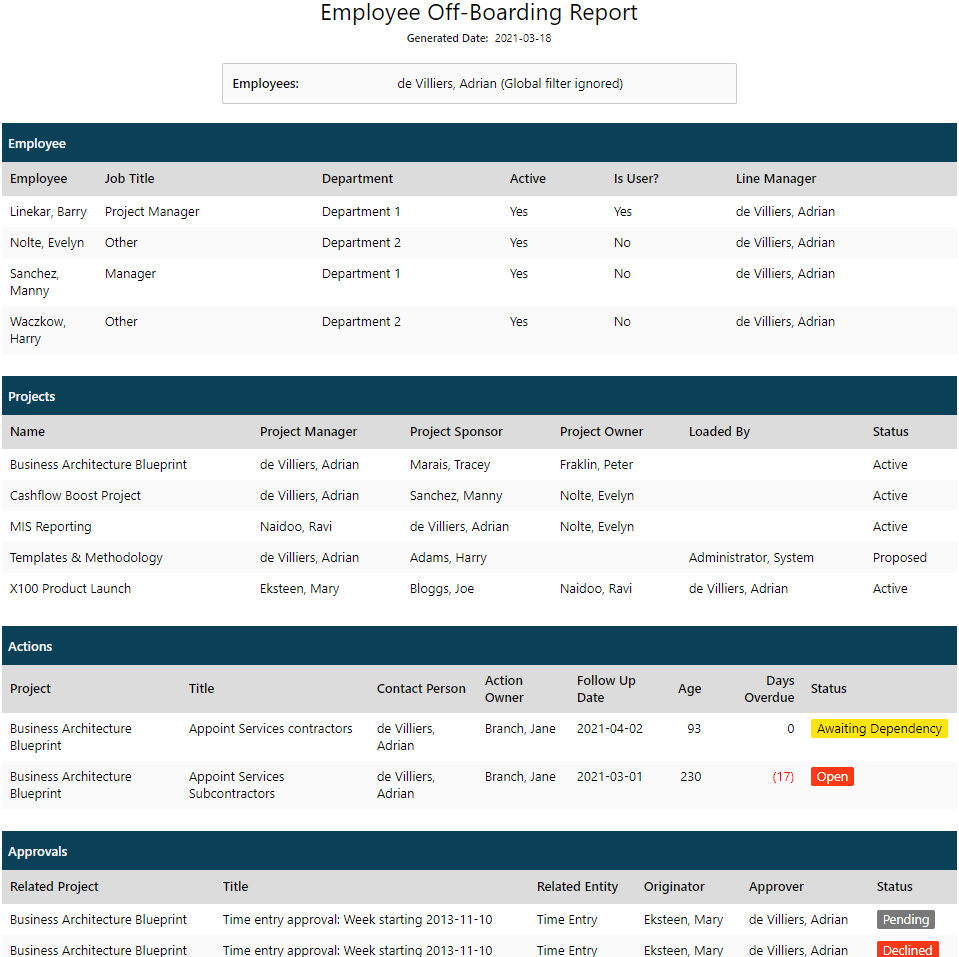
PPO is an organisation’s single repository of all portfolio information so identifying all projects that the old team member is involved with is easy. The Employee Off-Boarding report lists all projects where the old team member is a stakeholder (in any role, Project Sponsor, Project Owner, Project Manager) etc.
In addition to consolidated portfolio information, PPO provides access to all project related information across all PPO entities (knowledge areas). Depending on what PPO functionality you’re using this could include:
- Actions – that the old team member is assigned to, to address or may have raised as the contact person;
- Approvals – view of all existing approvals that the old team member has submitted (to others for approval) or has been requested to approve (as an approver);
- Benefits – that the old team member is assigned to as the Benefit Owner to track and achieve;
- Issues – that the old team member is assigned to, to resolve or may have raised as the contact person;
- Resource Allocation – that the old team member is allocated to in terms of which projects, what dates and for how long the allocation has been secured;
- Risks – that the old team member is assigned to manage or may have raised as the contact person;
- Tasks – assigned to the old team member; or
- Work items – assigned to the old team member in agile
The Employee Off-Boarding report provides a single consolidated view of all items that the old team member is involved with. This ensures that when that dreaded handover has to happen, it’s a simple matter of running the real time report, and working through all projects and work (risks, issues, tasks, work items etc.). By using the report the new team member and/or project manager can click on each items, review the current action, next steps, linked documentation as well as all history relating to the items.
A handover meeting now is as simple as running the report, updating each item and assigning it to a new team member. Once all work and projects have been reassigned, the project team member can be removed from PPO while all their historic information and updates are maintained. Better still, when the items are reassigned an e-mail is sent to the new owner of the item providing them with a real time notification informing them that they are new the owner with the latest information about the item.
If you’re not using the Employee Off-Boarding report go and check it out (under Reports > Employees) and if you don’t have it, simply reach out to the PPO Support Ninjas, and we’ll get it added to your instance, quickly and at no cost!
While we can’t help you get your team dynamics and relationships working quickly when a team member leaves, we’ve got your back in terms of simplifying the handover and ensuring no information or history is dropped!


